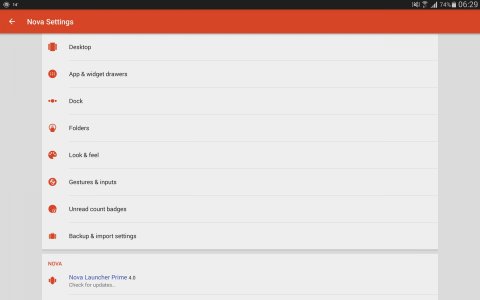Nova Launcher
- Thread starter fatyank
- Start date
You are using an out of date browser. It may not display this or other websites correctly.
You should upgrade or use an alternative browser.
You should upgrade or use an alternative browser.
Just received an update to Nova Launcher. Really like it. Icons and everything are much sharper. Brand new look to settings, editing Icons, adding widgets. Lots of changes.
Posted via Android Central App
could you post a screenshot?
Bosbouer
Well-known member
- Oct 9, 2012
- 1,175
- 0
- 0
sweetypie31
Well-known member
- Dec 18, 2011
- 4,617
- 453
- 83
I like it. It just takes some getting used to. Some of the options like how to add widgets have changed. It's like tw now.
papafrankm
Well-known member
- Oct 4, 2012
- 164
- 0
- 0
Just got update on phone and tablet...took a while to figure out how2 add apps to screens...that was the biggest change, very eye appealing.
calicocat2010
Well-known member
- Jun 22, 2013
- 890
- 0
- 0
Yes, the concept of adding apps to the screens was something new to figure out. At first I was like "Ok, I don't like this" , but I just have to remember to go to the Home screen and select the app drawer. It is a Unnecessary step back and I hope they bring the ability back to add Apps in the same section as adding Widgets, Wallpaper, etc.
Old Guy 59
Well-known member
- Oct 18, 2014
- 51
- 0
- 0
Just touch a blank section of the screen.I like the new lollipop look of the settings. But I cant find wigets at all!
anon(8702321)
Well-known member
- Mar 24, 2014
- 297
- 0
- 0
7plymaple
Well-known member
- Jul 3, 2013
- 102
- 2
- 18
ohbreeeezy
Well-known member
- Aug 9, 2012
- 441
- 0
- 16
7plymaple
Well-known member
- Jul 3, 2013
- 102
- 2
- 18
How do I add screens to the left? Can you anymore?
Posted via the Android Central App
Looks like you cant. But after you add the screens to the right you can long press and hold on a screen and drag it to change the order of the screens.
Neo_ii_Droid
Well-known member
- Apr 7, 2015
- 640
- 0
- 0
Duncan Annetts
New member
- May 15, 2015
- 4
- 0
- 0
It's made no improvements for me.
On the downside, I'm finding that the apps are now harder to distinguish against my homescreen background than they used to be.
Also, I have my grid set to 9x9 with all icons at 70% size and label text at its smallest "Condensed". I now find that the label text is bigger causing some of the words to be clipped. It's not clever to update something that results in the extremes being removed.
On the downside, I'm finding that the apps are now harder to distinguish against my homescreen background than they used to be.
Also, I have my grid set to 9x9 with all icons at 70% size and label text at its smallest "Condensed". I now find that the label text is bigger causing some of the words to be clipped. It's not clever to update something that results in the extremes being removed.
mountainbikermark
Well-known member
- Feb 28, 2015
- 608
- 0
- 0
You can revert back to the previous version by going to their site and grabbing it there.It's made no improvements for me.
On the downside, I'm finding that the apps are now harder to distinguish against my homescreen background than they used to be.
Also, I have my grid set to 9x9 with all icons at 70% size and label text at its smallest "Condensed". I now find that the label text is bigger causing some of the words to be clipped. It's not clever to update something that results in the extremes being removed.
I did that for reasons not written above as well as the grid problems you're experiencing. I like that I was able to get an "official" older version instead of finding it in the wild.
Support Our Troops !!!
<><
Beast Mode 4
Similar threads
- Replies
- 18
- Views
- 2K
- Replies
- 3
- Views
- 1K
- Replies
- 21
- Views
- 11K
- Replies
- 8
- Views
- 3K
Trending Posts
-
Hi Everyone, Hoping to find help
- Started by kashkota
- Replies: 0
-
Question Help I think someone has hacked into my phone
- Started by kashkota
- Replies: 0
-
Pixel 10 Pro XL Beta update
- Started by wyelkins
- Replies: 7
-
-
Anyone still holding onto that Note 20 ultra?
- Started by gray2018
- Replies: 2
Members online
Total: 8,570 (members: 6, guests: 8,564)
Forum statistics

Space.com is part of Future plc, an international media group and leading digital publisher. Visit our corporate site.
© Future Publishing Limited Quay House, The Ambury, Bath BA1 1UA. All rights reserved. England and Wales company registration number 2008885.