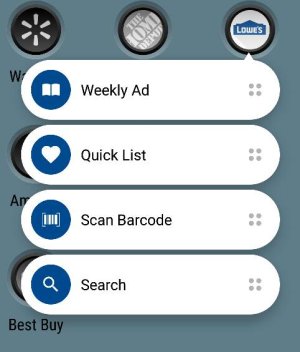- Oct 30, 2015
- 577
- 2
- 18
Did a factory reset on my Note 4 last night because it was starting to get laggy. Anyway, after the reset I'm setting everything back up and I noticed this new menu option when I long press certain apps in my drawer. Maybe it's been like this forever and I just never noticed, but it's new to me and I don't like it. (GET OFF MY LAWN!)
Anyway to disable this so that a long press just gives me the standard Nova options instead?
Anyway to disable this so that a long press just gives me the standard Nova options instead?