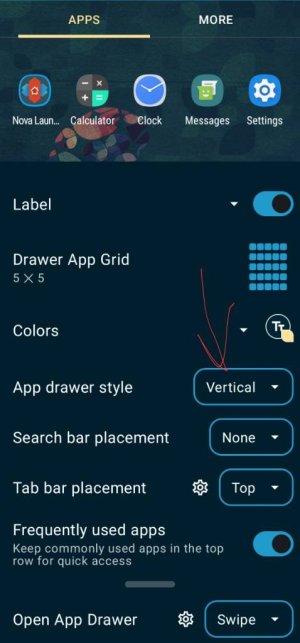A
Android Central Question
When I try to view all my icons in the Nova app they're all on the left hand side going from top to bottom I want them in rows like they used to be I don't know what happened. If someone can help thank you