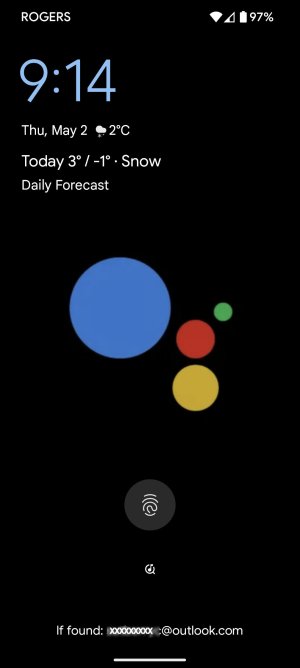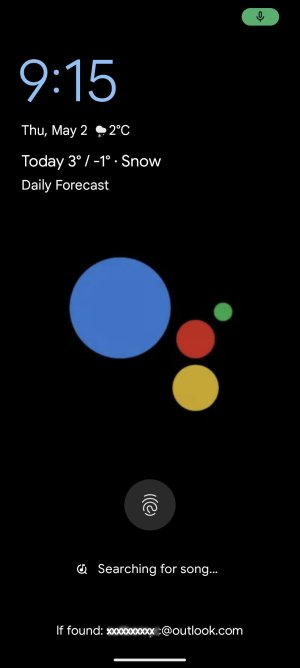- Apr 13, 2014
- 1,095
- 352
- 83
Has anyone else had this issue? My now playing music icon has disappeared from my lock screen. I used it all the time to try to find out songs that I was hearing etc. It's turned on, I cleared the cache and restarted the phone and the little icon still will not appear on my lock screen anymore.