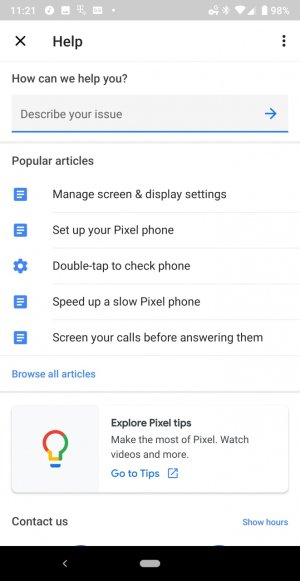- Aug 14, 2012
- 2,324
- 76
- 48
So I've had this long running issue where the keyword 'Hey Google' stops working and the phone doesn't respond when I say the keyword. I have to restart the phone and when I do, it starts working again, but after a couple of days, guaranteed it'll stop reacting to my hey Google voice command.
Anyone have this issue or aware of a setting/fix for it? It's really irritating.
EDIT: I try to go to the Tips & Support section to contact Google about it and I get greeted with this:

Why is this phone so, so, so incredibly buggy...
Anyone have this issue or aware of a setting/fix for it? It's really irritating.
EDIT: I try to go to the Tips & Support section to contact Google about it and I get greeted with this:

Why is this phone so, so, so incredibly buggy...
Last edited: