Galaxy S5 Unable to save rear camera photos.
Hello,
I've done some exhaustive searching and I am not able to find any threads on this particular issue.
For about a month now I have been unable to take photos with my rear facing camera. When I take a photo using the default camera app it looks like it saved the photo and when I go to look it is a black and white image of a human. It does however save a thumbnail of the picture sometimes. I am able to take pictures (like a selfie) with the front facing camera though successfully.
Here is a screenshot of what my issue looks like. This is after taking a photo with the rear facing camera...
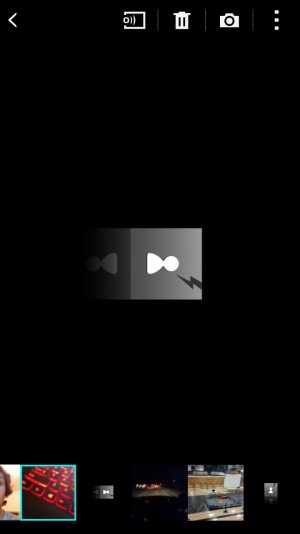
Currently, I have to take pictures with Snap Chat since its the are the only other camera apps that I have on my phone and of course, the quality of those photos are terrible. I can also take a screen shot of the photo as well, but obviously that's not good either. All of these methods save to the SD card.
I have a friend that had the same issue a while back but his works now.
And for some more information:
Network: AT&T
Model Number: SAMSUNG-SM-G900A
Android Version: 4.4.2
Baseband Version: G900AUCU2ANG3
Kernal Version: 3.4.0-2178781
Build Number: KOT49H.G900AUCU2ANG3
Any help would be appreciated
.
Thanks!
Hello,
I've done some exhaustive searching and I am not able to find any threads on this particular issue.
For about a month now I have been unable to take photos with my rear facing camera. When I take a photo using the default camera app it looks like it saved the photo and when I go to look it is a black and white image of a human. It does however save a thumbnail of the picture sometimes. I am able to take pictures (like a selfie) with the front facing camera though successfully.
Here is a screenshot of what my issue looks like. This is after taking a photo with the rear facing camera...
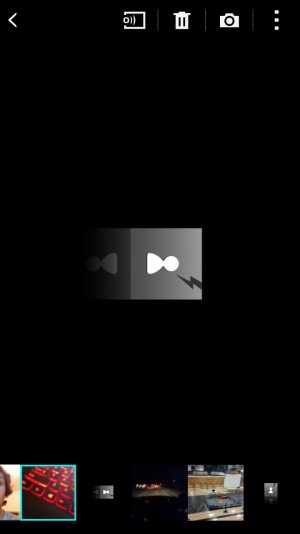
Currently, I have to take pictures with Snap Chat since its the are the only other camera apps that I have on my phone and of course, the quality of those photos are terrible. I can also take a screen shot of the photo as well, but obviously that's not good either. All of these methods save to the SD card.
I have a friend that had the same issue a while back but his works now.
And for some more information:
Network: AT&T
Model Number: SAMSUNG-SM-G900A
Android Version: 4.4.2
Baseband Version: G900AUCU2ANG3
Kernal Version: 3.4.0-2178781
Build Number: KOT49H.G900AUCU2ANG3
Any help would be appreciated
.
Thanks!

