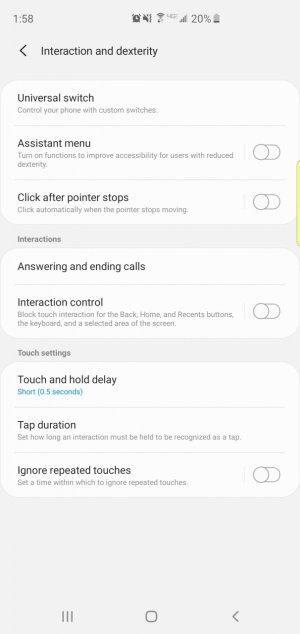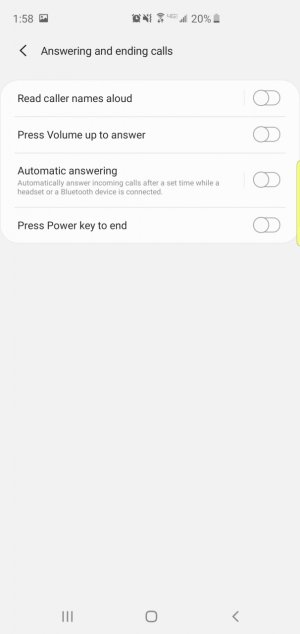I had this option working on my S9+ with the first One UI update (Security patch level January 1). Now after the second update (Security patch level February 1), it is gone.
I know I disliked how the accessibility settings are constantly shown in notification panel in the Pie update. So after the latest update, I got the tip that I can hide the notification about the accessibility settings by using the "More" menu.
Since enabling option to hide notification, I kinda started noticing that now I need to swipe to answer the call.
Not sure if it is the update itself or the notification setting that broke it. But I definitely had it working with One UI for more than a month and now it is gone with the second update.
I can configure to answer with volume up key, but is not the way I got used to and it is not one hand friendly.
For few days I got pissed on the phone for not being able to answer the call, I thought my phone got stuck...
Took me some time until I tried to swipe...
Guess I'll have to get used to the bxActions' option to answer with Bixby key since it is easier to reach...
Or get used to swiping...