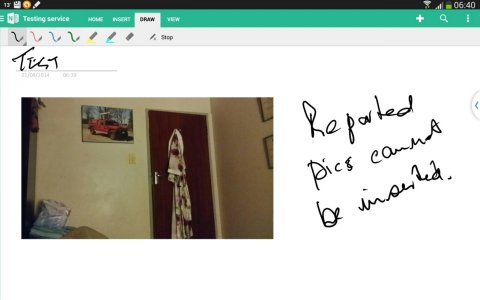Thanks, I was just thinking about trying that out since I have more and more stuff from PowerPoints and Outlook items that I'd like to make annotations on but can't on S-Note. OneNote would let me do that, so I'll give it a shot. I just hope the tablet version of MS Office for Android won't take much longer.
Update: So, I've been using it on the Note 10.1 for about 15 minutes and there are a few things that are bugging me.
1) When you have the S-Pen out, it always scribbles on the screen. ALWAYS. No way to turn it off and allow for S-Pen interaction with other elements, like buttons or menus.
2) Drawings (or scribblings) cannot be modified after they've been drawn. But, if you open the note on the PC version (haven't tried OneNote online though), you can manipulate them without issues.
3) Sharing content sucks. If you add a webpage to OneNote, it'll only add the link and title. If you take snapshot of the page, it won't attach the link like S-Note does. And on top of that, sharing anything to OneNote invariably creates a new page on the general notebook, not giving you the option to share it directly to the notebook you're actually working on.
The PC version is much more versatile on these things