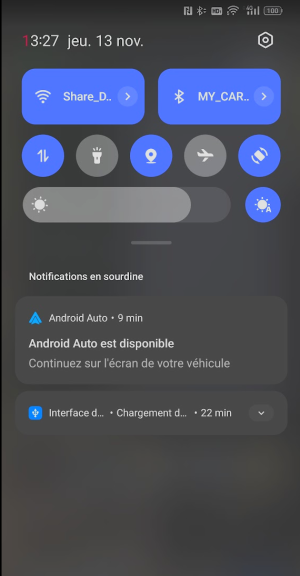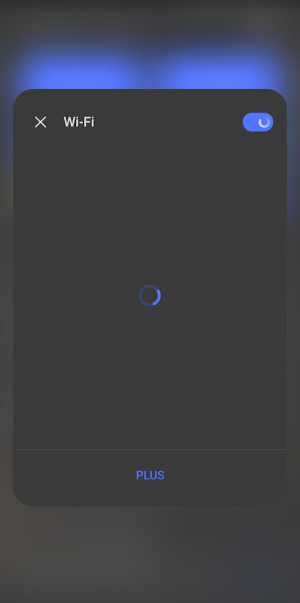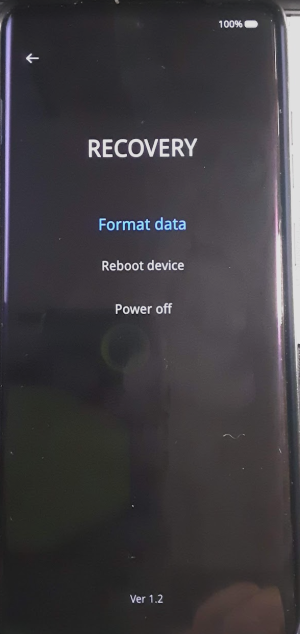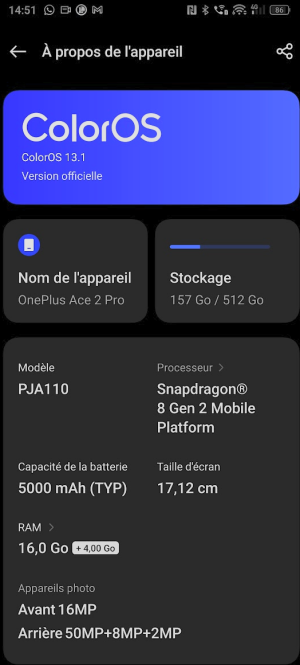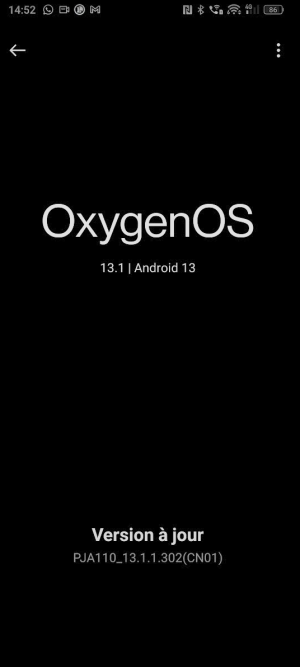Hi, my phone is able to connect wireless to Android Auto but the wifi stays connected to the car or motorbike (Carpuride system) when i shutdown the car or bike. Then impossible to disconnect it form the car's wifi even if the car is stopped and wifi is shutdown. The only solution is to reboot the phone. After i can connect again.
But the issue appears each time i make a stop, shutdown the car or the bike, and when i restart the phone doesn't want to connect again to Android Auto because it has kept this previous connection to the car's wifi and this connection is like it was frozen. Need to reboot again the phone, and i can connect !
Android Auto version is 15.5.654214 and my playstore doesn't offer any option for updating, it says its uptodate.
Android is version 13
Edit : i already have reinstalled my android on the phone, it solved the issue but after some time the problem came again. Now i tried just to delete data and cache for Android Auto and it solves also the issue but not sure how long it will last.
Any idea will be welcome....
At start i thought the issue was with my car vecause its a new one, DACIA Duster model from 2024 just launched. But quickly i saw that the same issue was occuring with the motorbike so it seems that its more an issue with my phone.
To be known also, this phone has been boght on Ali so it cam directly from China, International Version normally, but it could have some links with a China version, i don' know. Everything works perfectly with this phone, but only Android Auto has these big issues.
But the issue appears each time i make a stop, shutdown the car or the bike, and when i restart the phone doesn't want to connect again to Android Auto because it has kept this previous connection to the car's wifi and this connection is like it was frozen. Need to reboot again the phone, and i can connect !
Android Auto version is 15.5.654214 and my playstore doesn't offer any option for updating, it says its uptodate.
Android is version 13
Edit : i already have reinstalled my android on the phone, it solved the issue but after some time the problem came again. Now i tried just to delete data and cache for Android Auto and it solves also the issue but not sure how long it will last.
Any idea will be welcome....
At start i thought the issue was with my car vecause its a new one, DACIA Duster model from 2024 just launched. But quickly i saw that the same issue was occuring with the motorbike so it seems that its more an issue with my phone.
To be known also, this phone has been boght on Ali so it cam directly from China, International Version normally, but it could have some links with a China version, i don' know. Everything works perfectly with this phone, but only Android Auto has these big issues.