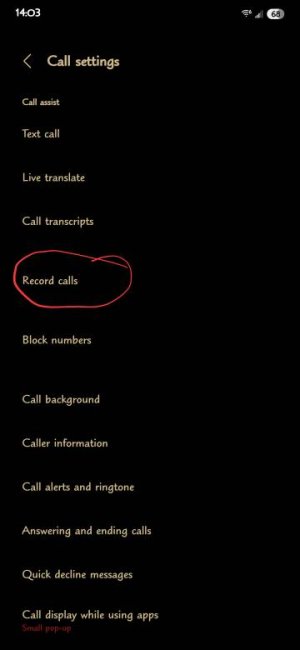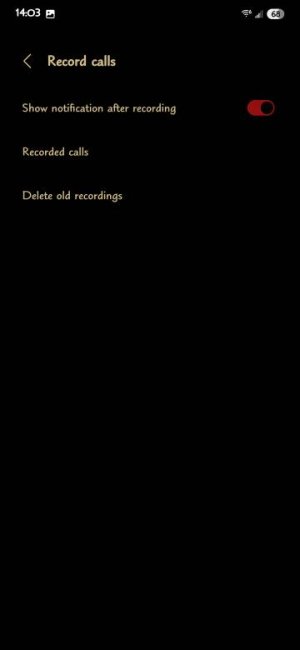- Nov 4, 2014
- 796
- 258
- 63
Greetings from a Canadian S23 Ultra user (who won't see OneUI 7 until its official release)
I still have some burning questions, which I would love if anyone on the OneUI 7 Beta can answer for me.
questions, which I would love if anyone on the OneUI 7 Beta can answer for me.
The questions below only refer to built-in functionality, or at-most, with the addition of Good Lock or first-party apps.
1. Lock Screen: So that "contact info" line has been removed? Is there another way to put that info on the lock screen and does it survive a manual restart?
2. Is Call-Recording available by default? Was it ever available on a US-model before OneUI 7?
3. Can you enable 2 eSIMs at the same time?
4. Gallery: Has text-based search been fixed? E.g. if you search for "Rent", the results will include ALL pictures in your local gallery of a document or sign, etc, that have the word "Rent" in there.
5. Dual SIM info on Notification Panel: Does it still show just two boxes, one for "Primary" and one for the other enabled SIM, or is the layout like the rest of the world that shows separate boxes for Calls, SMS, and Data, allowing you to select a SIM for each?
6. Is there a built-in App-Lock feature? Can you lock "Settings"?
7. Home Screen: Can widgets overlap (like in Nova)?
8. Home Screen: Is sub-grid positioning possible (like in Nova)?
9. Finder: Does it also search the Play Store/Galaxy Store now?
10. Connections: Is it possible to turn off Calls/SMS for a specific SIM (useful for Data-only SIMs)
11. Notifications/Vibrations: Can the vibration intensity be increased (like on a Pixel)?
12. Has Facial Recognition/Unlock improved over OneUI 6.1.1?
13. Connections: Is there a toggle for 5G SA (Standalone)?
14. Is there a Nightstand mode for AOD (like on iOS)?
15. Photo Editor: Is there a feature to expand the canvas? (e.g. add filler-space to make a picture square for Instagram)
There are probably more, but these are all I can think of at the moment.
Thanks in advance!
I still have some burning
The questions below only refer to built-in functionality, or at-most, with the addition of Good Lock or first-party apps.
1. Lock Screen: So that "contact info" line has been removed? Is there another way to put that info on the lock screen and does it survive a manual restart?
2. Is Call-Recording available by default? Was it ever available on a US-model before OneUI 7?
3. Can you enable 2 eSIMs at the same time?
4. Gallery: Has text-based search been fixed? E.g. if you search for "Rent", the results will include ALL pictures in your local gallery of a document or sign, etc, that have the word "Rent" in there.
5. Dual SIM info on Notification Panel: Does it still show just two boxes, one for "Primary" and one for the other enabled SIM, or is the layout like the rest of the world that shows separate boxes for Calls, SMS, and Data, allowing you to select a SIM for each?
6. Is there a built-in App-Lock feature? Can you lock "Settings"?
7. Home Screen: Can widgets overlap (like in Nova)?
8. Home Screen: Is sub-grid positioning possible (like in Nova)?
9. Finder: Does it also search the Play Store/Galaxy Store now?
10. Connections: Is it possible to turn off Calls/SMS for a specific SIM (useful for Data-only SIMs)
11. Notifications/Vibrations: Can the vibration intensity be increased (like on a Pixel)?
12. Has Facial Recognition/Unlock improved over OneUI 6.1.1?
13. Connections: Is there a toggle for 5G SA (Standalone)?
14. Is there a Nightstand mode for AOD (like on iOS)?
15. Photo Editor: Is there a feature to expand the canvas? (e.g. add filler-space to make a picture square for Instagram)
There are probably more, but these are all I can think of at the moment.
Thanks in advance!
Last edited: