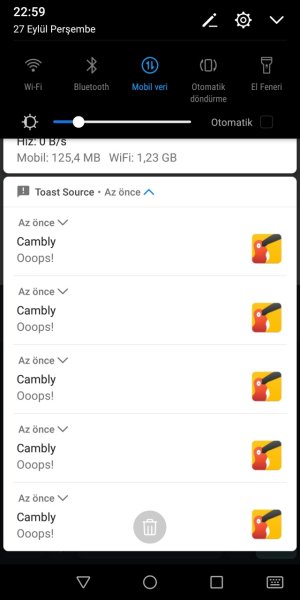A
Android Central Question
Hello,
For a few weeks now, I've been getting a pop up on my phone that says, "ooops!" No one seems to have an answer for this and it's frustrating. Has anyone ever heard of this? I have an anti virus in my phone and it's not detecting anything. Any answers?
Thanks!
C
For a few weeks now, I've been getting a pop up on my phone that says, "ooops!" No one seems to have an answer for this and it's frustrating. Has anyone ever heard of this? I have an anti virus in my phone and it's not detecting anything. Any answers?
Thanks!
C