- Feb 11, 2010
- 52
- 6
- 0
I disabled Samsung pay in the apps manager.
Samsung tries to be like Apple every now and then. They think Samsung pay is so awesome that everyone will want that bar there by default. They should have not defaulted that, people that want to use Samsung pay can turn it on if they want it.
Samsung pay is so awesome! It is 100x better than apple and Android pay combined. I just turned off that bar at the bottom, cause you can just swipe up from the bottom even when your screen is off to open it.
Pity none of my accounts work with it.Samsung pay is so awesome! It is 100x better than apple and Android pay combined. I just turned off that bar at the bottom, cause you can just swipe up from the bottom even when your screen is off to open it.
You can use the fingerprint sensor to open Samsung pay , but it will only work if you have Samsung pay on your homescreen. Go to advanced features in settings and click on finger sensor gestures.Glad to learn that I can access it even when the screen is off. I wish I could find a way to get rid of the bar but still allow swiping up on the fingerprint sensor bring up Samsung Pay when on the home screen. (Not that I mind the bar that much)
Go into the Samsung pay settings. There is an option to only show Samsung pay on the home screen, the lock screen, or with the screen off. Under use favorite cards.How to get rid of the Samsung Pay shortcut bar, on the home screen and lock screen if I want to have the Samsung Pay app active, just not displayed on the screen?
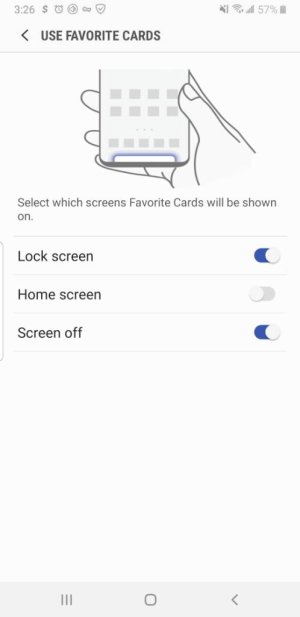
Go into the Samsung pay settings. There is an option to only show Samsung pay on the home screen, the lock screen, or with the screen off. Under use favorite cards. View attachment 297795

