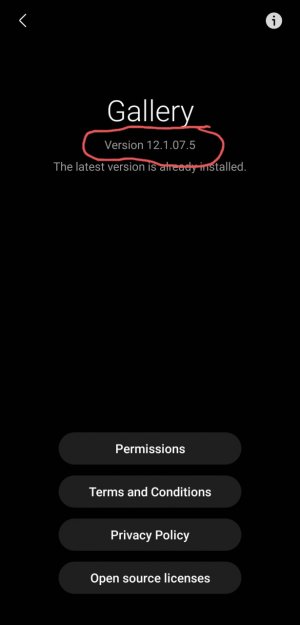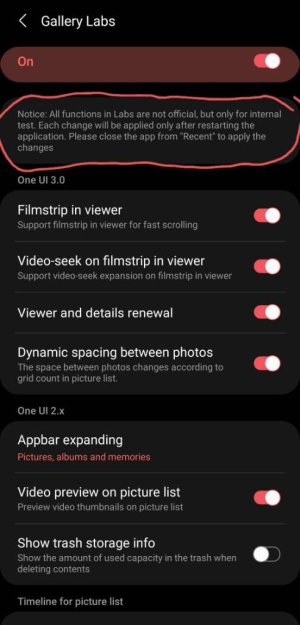Open default video player in gallery
- Thread starter zebra23
- Start date
You are using an out of date browser. It may not display this or other websites correctly.
You should upgrade or use an alternative browser.
You should upgrade or use an alternative browser.
- Feb 6, 2017
- 96,503
- 12,186
- 113
jmk32
Well-known member
- Jun 8, 2010
- 476
- 7
- 18
I circled in my screenshot what it says View attachment 335447
Thanks. Closing Gallery from Recents did the trick. Fyi, the first 2 settings in Labs - Filmstrip in Viewer and Video Seek in Filmstrip need to be turned off for your gallery to show videos with the player again
- Feb 6, 2017
- 96,503
- 12,186
- 113
I haven't played around in awhile, thanks for the tip..Thanks. Closing Gallery from Recents did the trick. Fyi, the first 2 settings in Labs - Filmstrip in Viewer and Video Seek in Filmstrip need to be turned off for your gallery to show videos with the player again
Similar threads
- Replies
- 2
- Views
- 820
- Replies
- 3
- Views
- 430
- Replies
- 2
- Views
- 2K
- Replies
- 17
- Views
- 2K
- Question
- Replies
- 0
- Views
- 466
Trending Posts
-
-
Samsung reasons For Not Using Bigger Batteries
- Started by mustang7757
- Replies: 4
-
-
Question Pop-up Toast Status message won't go away right on top of my keyboard. I have Google Pixel a
- Started by Brandym2929
- Replies: 2
-
News Prime Day Motorola deals — early smartphone discounts and FAQ
- Started by AC News
- Replies: 0
Members online
Total: 1,416 (members: 9, guests: 1,407)
Forum statistics

Space.com is part of Future plc, an international media group and leading digital publisher. Visit our corporate site.
© Future Publishing Limited Quay House, The Ambury, Bath BA1 1UA. All rights reserved. England and Wales company registration number 2008885.