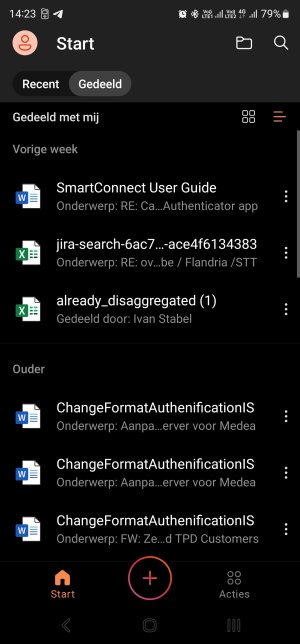I am running on a Samsung S23 Ultra with android 13.
When I start the samsung file explorer and tick a docx or xlsx file the first time, it asks me what is the app I want to use to open that particular document.
I can say it is for once or always. If I select Microsoft 365 (or with an older version of office for Android than called Office), the file is successfully opened in Microsoft 365 the next time.
The first time I click such a document in ES File Explorer (always the same no matter which version 4.4.03.4.4.0.4 and 4.4.06) Es File explorer crashes.
If I do a long tap I can select the app I want to use to open the document.
If I select WPS Office everything goes fine.
If I select Microsoft 365 it goes partially fine.
I attach a print screen of what happens when I select Microsoft 365.
Microsoft 365 opens, but does not open the document.
I thought this worked fine in the past.
Can this be solved in anyway?
When I start the samsung file explorer and tick a docx or xlsx file the first time, it asks me what is the app I want to use to open that particular document.
I can say it is for once or always. If I select Microsoft 365 (or with an older version of office for Android than called Office), the file is successfully opened in Microsoft 365 the next time.
The first time I click such a document in ES File Explorer (always the same no matter which version 4.4.03.4.4.0.4 and 4.4.06) Es File explorer crashes.
If I do a long tap I can select the app I want to use to open the document.
If I select WPS Office everything goes fine.
If I select Microsoft 365 it goes partially fine.
I attach a print screen of what happens when I select Microsoft 365.
Microsoft 365 opens, but does not open the document.
I thought this worked fine in the past.
Can this be solved in anyway?