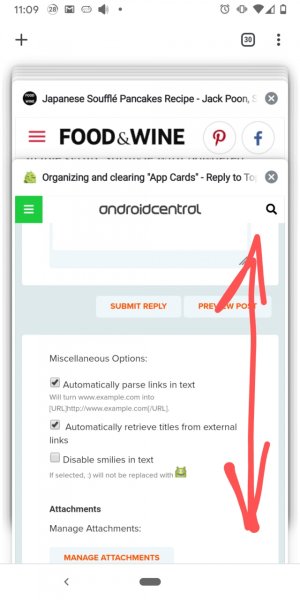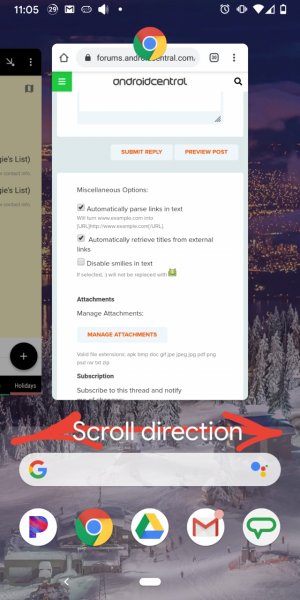A
Android Central Question
I'm not sure what they're called... I'm calling them app cards. I'll try to share a screenshot below. I believe that in the previous OS version, we were able to clear all cards at the same time. But now we can't. does anybody know a way to get that feature back again? Also, I believe in the past it was organized to move up and down, but now it moves horizontally which does not seem to be an efficient use of space. Again, does anybody know how to get that feature back without reverting to a previous version of the OS.
Thanks for the help, and I look forward to being part of this community!
Thanks for the help, and I look forward to being part of this community!