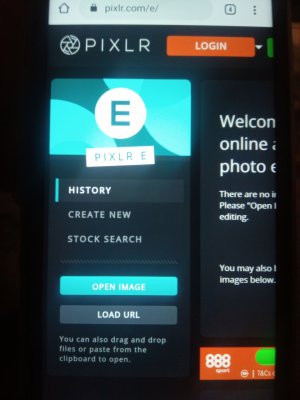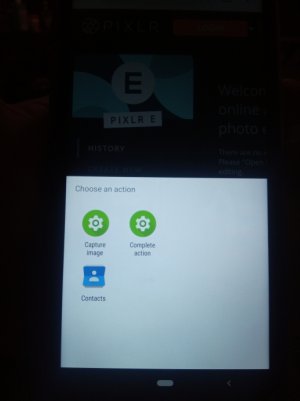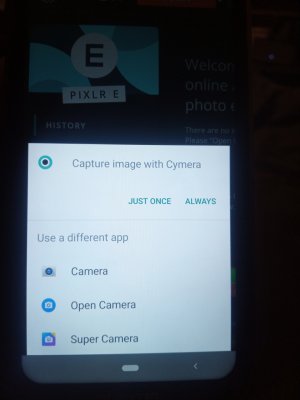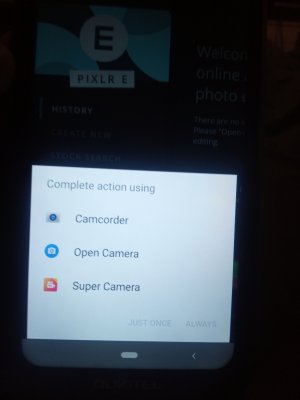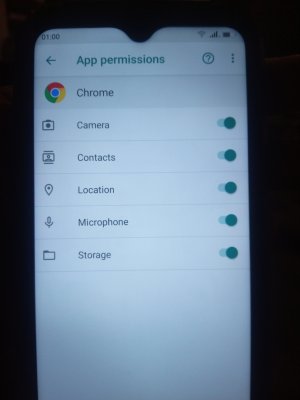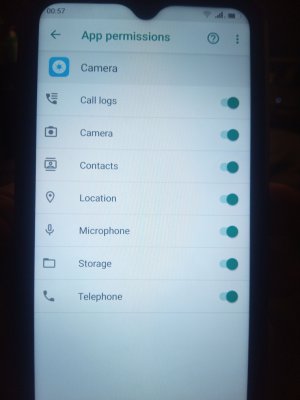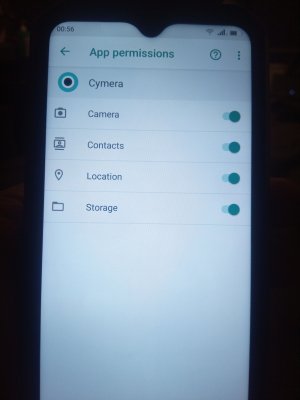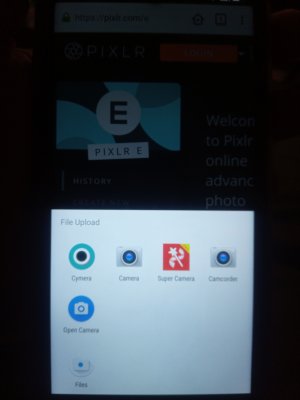A
Android Central Question
I have a oukitel WP6 Chinese brand smartphone, it's great for my needs.
There is one problem which is really bugging me , when I use a website like Craigslist or free ads or photo print etc and the site asks me to "upload image from device" I click on it and my phone only gives me camera option or video recorder function, usually there is the Google files explorer or Google photos or the device gallery option but not here.
I have tried downloading apps from the Google play store in the hope it will give me the option to set that as the default app but none of them have worked.
It seems the only assigned apps it will give me option of choosing are camera apps and camera recorder apps, no gallery apps or file explorer apps are shown.
I think with it being an oukitel brand they are probably a better their own software and forgot to do this I'm not sure is there any work around or way to fix it please??
There is one problem which is really bugging me , when I use a website like Craigslist or free ads or photo print etc and the site asks me to "upload image from device" I click on it and my phone only gives me camera option or video recorder function, usually there is the Google files explorer or Google photos or the device gallery option but not here.
I have tried downloading apps from the Google play store in the hope it will give me the option to set that as the default app but none of them have worked.
It seems the only assigned apps it will give me option of choosing are camera apps and camera recorder apps, no gallery apps or file explorer apps are shown.
I think with it being an oukitel brand they are probably a better their own software and forgot to do this I'm not sure is there any work around or way to fix it please??