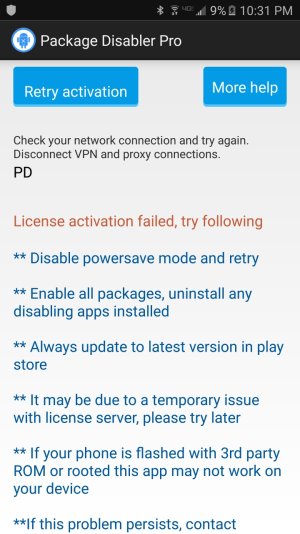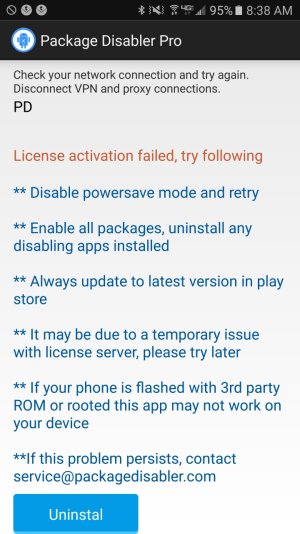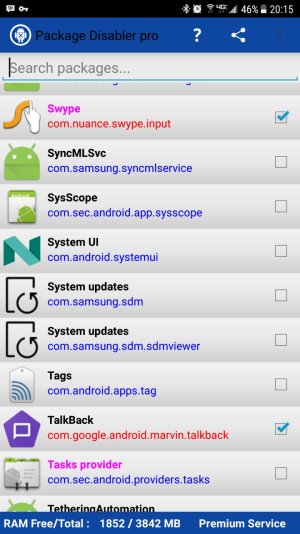Hi - I went into my Package Disabler Pro app and get a "license activation error" message. I have tried to reach the company but can't get any help.
I am not in power save mode, my phone is not rooted, I have already tried rebooting. I do have apps that are disabled through PDP.
My questions are:
1- Can I uninstall without re-enabling the apps I have disabled? Or will that screw up my phone?
2- Should I do the update that is available? even without re-enabling my disabled apps?
Any help is appreciated
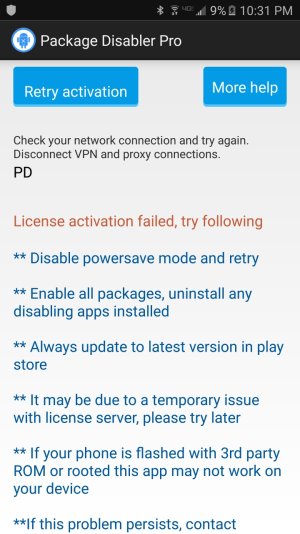
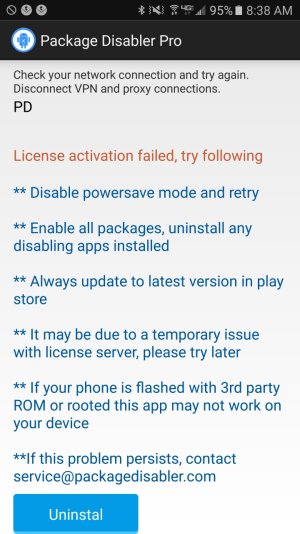
I am not in power save mode, my phone is not rooted, I have already tried rebooting. I do have apps that are disabled through PDP.
My questions are:
1- Can I uninstall without re-enabling the apps I have disabled? Or will that screw up my phone?
2- Should I do the update that is available? even without re-enabling my disabled apps?
Any help is appreciated