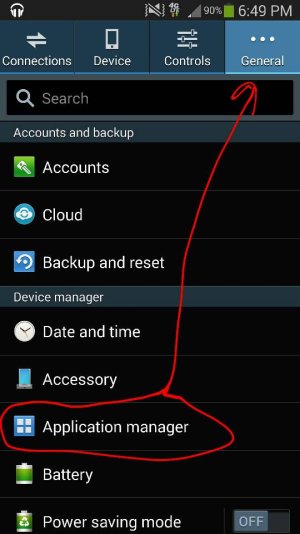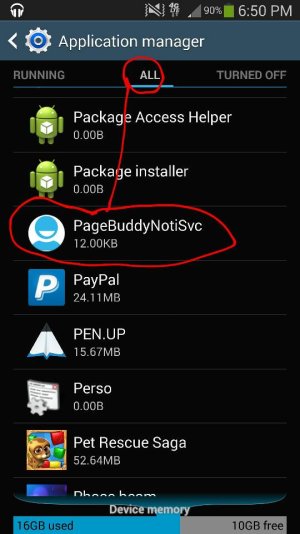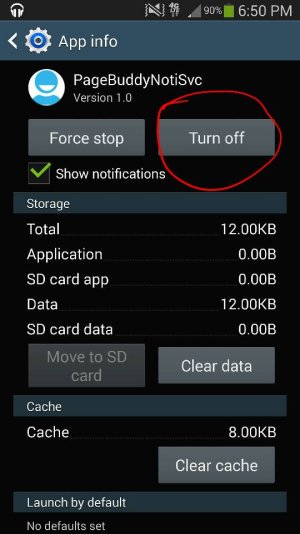Have a note 3 with the recent kit kat update installed. When I plug in a pair of headphones I get "unfortunately, pagebuddynotisvc has stopped". I click ok and it pops back up. Only way to get rid of it is to unplug the headphones.
So I boot to safe mode....which loads everything but apps I have downloaded and I no longer get the "pagebuddynotiscv has stopped" message when I plug in headphones. In addtion, on the notifications page it lists the apps that might be used with the headphones. This notification is missing, of course, when I get the error.
So to me, an app I have installed is causing the issue. I have tried to force stop each one but still get the same msg.
Short of deleting them all and starting over, anyone have any suggestions of what app might be causing this and why?
Below is 2 screen shots of the apps I have installed.
Thanks in advance.


So I boot to safe mode....which loads everything but apps I have downloaded and I no longer get the "pagebuddynotiscv has stopped" message when I plug in headphones. In addtion, on the notifications page it lists the apps that might be used with the headphones. This notification is missing, of course, when I get the error.
So to me, an app I have installed is causing the issue. I have tried to force stop each one but still get the same msg.
Short of deleting them all and starting over, anyone have any suggestions of what app might be causing this and why?
Below is 2 screen shots of the apps I have installed.
Thanks in advance.