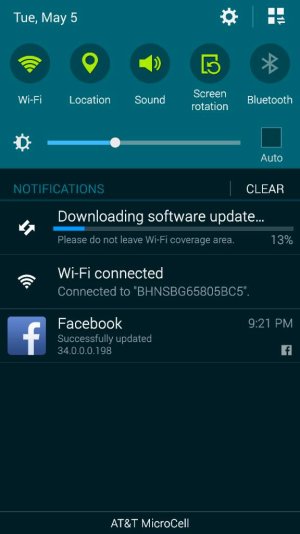- Jan 10, 2012
- 8,729
- 6
- 0
I heard from Samsung. The issue is being further escalated. They have ever very good notes on my ticket. The rep said that everyone having this problem needs to call Samsung.
You can tell them a ticket has been escalated, they can't give you info from my ticket, but they can do a ticket for you and reference my ticket for their department handling this. The more tickets filed, the more attention this will get at Samsung.
If you are calling a Samsung outside of the US, be sure and tell the rep, the ticket number is a Samsung USA ticket number.
Here is the ticket number to tell the rep to reference. Tell them you do not want info, but you are having the same issue and you got this info off Android Central forums.
Ticket number: 2135760316
You can tell them a ticket has been escalated, they can't give you info from my ticket, but they can do a ticket for you and reference my ticket for their department handling this. The more tickets filed, the more attention this will get at Samsung.
If you are calling a Samsung outside of the US, be sure and tell the rep, the ticket number is a Samsung USA ticket number.
Here is the ticket number to tell the rep to reference. Tell them you do not want info, but you are having the same issue and you got this info off Android Central forums.
Ticket number: 2135760316