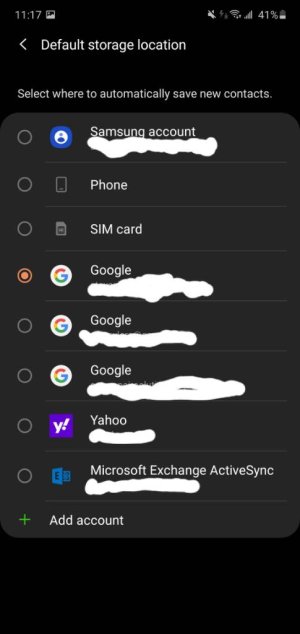A
Android Central Question
Hello, my context:
"Galaxy Prime 3" handset bought Dec 2018, model SM-J337A
Android v. 9
I'm used to my contacts sorted by Last Name, and that's how I configured my copy of Google Contacts on the phone. But the actual phone APP's settings seem to have no way to do that, so I'm left with sort by First name.
I'd appreciate any help on this. Maybe I need to disable the built-in phone app and install one more to my liking. Thanks.
"Galaxy Prime 3" handset bought Dec 2018, model SM-J337A
Android v. 9
I'm used to my contacts sorted by Last Name, and that's how I configured my copy of Google Contacts on the phone. But the actual phone APP's settings seem to have no way to do that, so I'm left with sort by First name.
I'd appreciate any help on this. Maybe I need to disable the built-in phone app and install one more to my liking. Thanks.