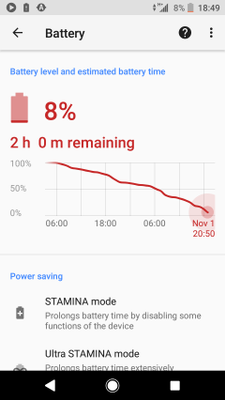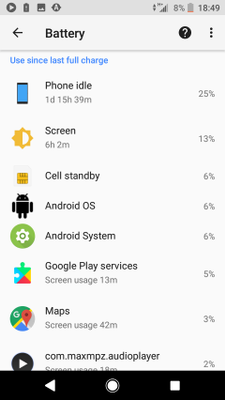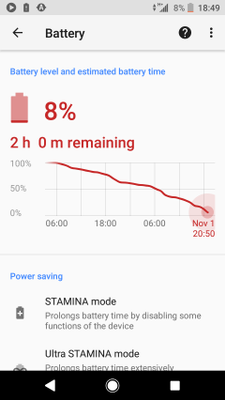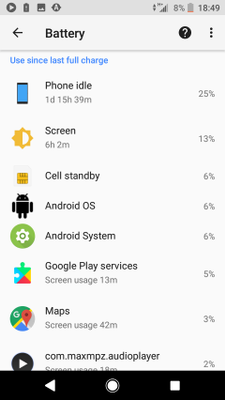I consider the battery life of this phone to be good (6 hours screen time) but "phone idle" ghost is still there. I've been trying to research about the causes of this but I haven't gotten a very good response. I remember this didn't happen to my Z5C while on Marshmallow but it started happening in Nougat. Why is phone idle consuming so much battery?