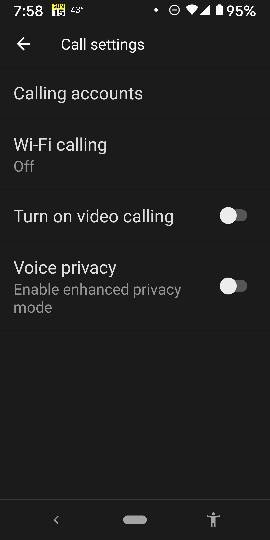- Oct 4, 2014
- 2,909
- 8
- 38
When I'm using the smartphone in another app, incoming calls are sent directly to voice mail without ringing or notifying me . The only way I know that the call occurred is to pull down the notifications screen. Did I miss a setting or is that normal behavior?