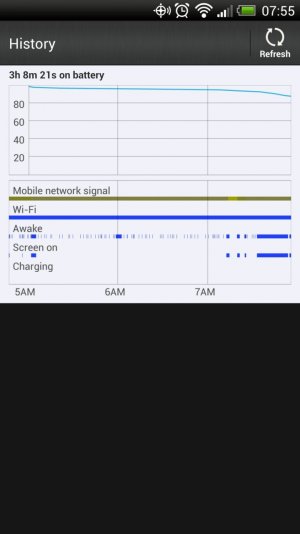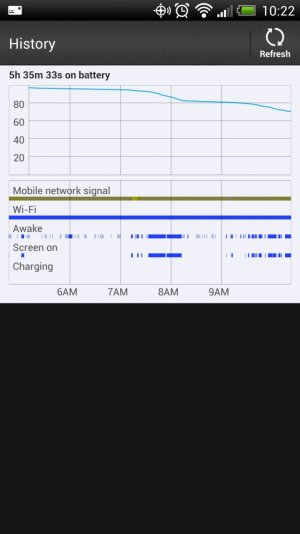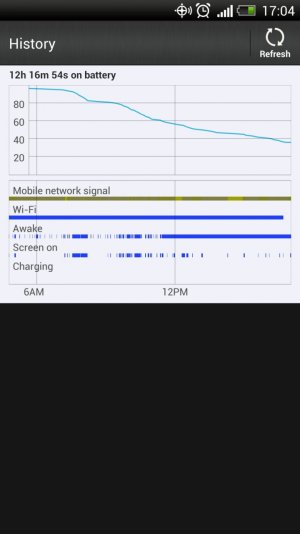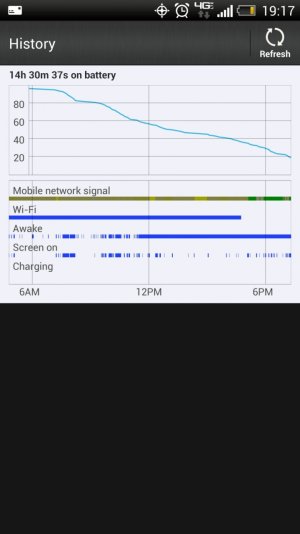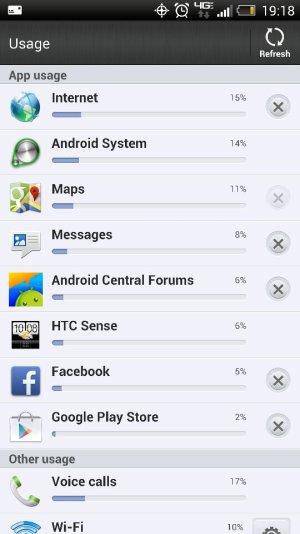- Feb 12, 2013
- 1,970
- 7
- 0
I have noticed a bit of change in battery and upon checking the battery stats my phone is waking up throughout the night. I do not have any new apps on my phone (I have downloaded many apps over the last few days but uninstalled them shortly afterward, before the drain.) I am noticing a full charge is now only lasting me 7-9 hours. Anyway to figure this out without factory reset?
Sent from my Verizon Droid DNA
Sent from my Verizon Droid DNA