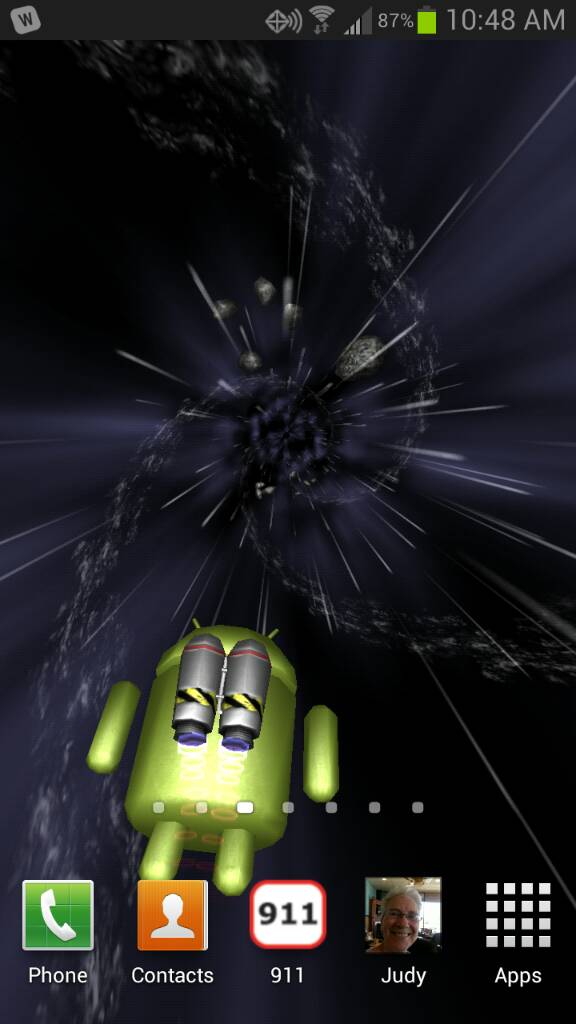I have tried palm swipe and made sure the option is on. I have tried VOL DOWN + Power but that didn't work. It just locks the phone. Any settings that I may have messed up???
I have tried on the TouchWiz UI, Apex and Nova launchers and I can't get it to take a screenshot of itself at all. The camera does work, though.
I have tried on the TouchWiz UI, Apex and Nova launchers and I can't get it to take a screenshot of itself at all. The camera does work, though.