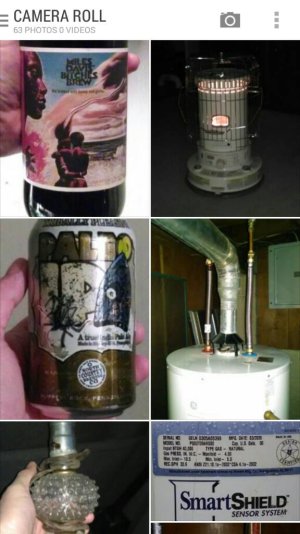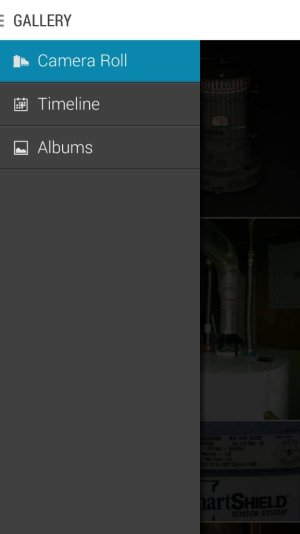When I touched the "gallery" icon I would go to folders of all my pics. I did some cleaning with Battery Doctor. Now it goes to Camra Roll and I have to go to timeline to view pics. How do I ge my gallery back?
Photo gallery changed to camera roll
- Thread starter deb1262
- Start date
You are using an out of date browser. It may not display this or other websites correctly.
You should upgrade or use an alternative browser.
You should upgrade or use an alternative browser.
When I touched the "gallery" icon I would go to folders of all my pics. I did some cleaning with Battery Doctor. Now it goes to Camra Roll and I have to go to timeline to view pics. How do I ge my gallery back?
Try uninstalling the Gallery updates.
http://forums.androidcentral.com/motorola-droid-ultra/356423-play-store-motorola-gallery.html
Ok, I checked hubby's phone and it has the same thing. I assumed it was an update. I uninstalled it and it worked.Thanks Ry
tyro-n-tequila
Member
if you have the update, touch the upper left corner of the screen where it says Gallery and has 3 slashes (not the dots in the upper right corner). a drop box gives you three options, Camera Roll, Timeline and Albums. The third choice would be what you were looking for.
Last edited:
tyro-n-tequila
Member
Thanks Tyro. I did figure that part out but I didn't want to have that. I uninstalled the update and it is where I want it now. Thanks anyway.
jarhead2
New member
Could you tell me please how you uninstalled the gallery update as I have this same annoying problem, thanks.
Feemy82
Member
I'm having the same problem on my Samsung galaxy s3. Before I used to be able to upload from my Gallery, but now it's called Camera Roll. How do I use my Gallery to upload pictures to Facebook?
engineshop
Member
Try uninstalling the Gallery updates.
How do I do that, I cannot seem to find a way ?
Philly_Tammy
New member
if you have the update, touch the upper left corner of the screen where it says Gallery and has 3 slashes (not the dots in the upper right corner). a drop box gives you three options, Camera Roll, Timeline and Albums. The third choice would be what you were looking for.
I have Note 4 now. When u go to post all the pictures show in no specific order.
Anyway to organize them?
Posting from FB photo button ... not from camera roll ... like in someone's post.
Thank you in advance.
Michelle Norton
Member
I am having the same problem on SG5. None of the options listed above worked. Any other solutions?
Eddster
Well-known member
I have Note 4 now. When u go to post all the pictures show in no specific order.
Anyway to organize them?
Posting from FB photo button ... not from camera roll ... like in someone's post.
Thank you in advance.
Did you ever get an answer to this or figure it out? I'd like to know how to do it as well.
Posted via Android Central App
Brian Matras
New member
Hello, I have a Galaxy S4. When I upload photos to Facebook, it doesn't give me the option to choose from my individual galleries, just this thing called "Facebook camera roll" which has all my photos in some incoherent order. I would like to disable "Facebook camera roll" and just select from galleries. I haven't found a way to do this.
Thanks!
Thanks!
Brian Matras
New member
Hawky Man
New member
I have Nexus 5 and android 6.0 and i have the sam ******* camera roll thing. PLEASE HOW CAN I FIX THIS
Steven Campbell5
New member
i see you have 3 bars on the left top of your screenshotts i dont have them it is like my page is larger than the screen how do i fix it
Properjob70
New member
The app only uses camera roll in comments so you only get the camera roll random order rubbish.
However if you use m.facebook.com from your browser you can select whichever folders you like & use gallery (which the app would do if the devs hadn't stopped you doing it)
However if you use m.facebook.com from your browser you can select whichever folders you like & use gallery (which the app would do if the devs hadn't stopped you doing it)
babygirl2712
New member
i have a problem im trying to change the gallery icon to the photos icon on my camera anyone know how i can do this please help thank you
i have a problem im trying to change the gallery icon to the photos icon on my camera anyone know how i can do this please help thank you
Welcome to Android Central! Gallery and Photos are two different apps. Gallery is the stock gallery app that comes preinstalled on some phones, while Photos is the Google Photos app: https://forums.androidcentral.com/e...ogle.android.apps.photos&hl=en&token=gAu4G9hR
Similar threads
- Replies
- 1
- Views
- 661
- Question
- Replies
- 5
- Views
- 807
- Replies
- 7
- Views
- 2K
- Locked
- Replies
- 4
- Views
- 4K
- Replies
- 9
- Views
- 466
Trending Posts
-
-
How to sync my google account to my Samsung s20ultras contacts etc.
- Started by wacky23
- Replies: 1
-
Question How to fix App not install error on Android 14?
- Started by josephliam147258
- Replies: 0
-
-
Forum statistics

Android Central is part of Future plc, an international media group and leading digital publisher. Visit our corporate site.
© Future Publishing Limited Quay House, The Ambury, Bath BA1 1UA. All rights reserved. England and Wales company registration number 2008885.