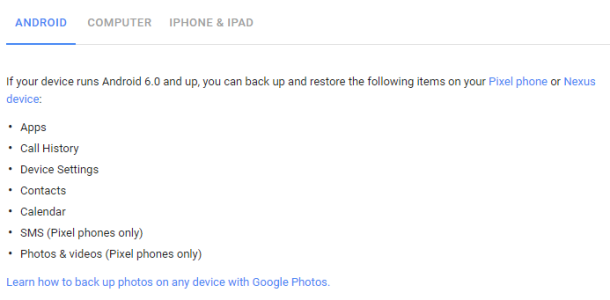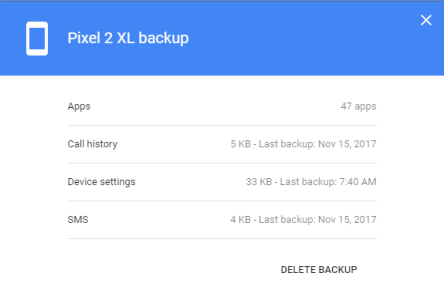- Nov 15, 2012
- 5,006
- 1
- 36
I have tons of photos in my DCIM folder and they - as expected - automatically turn up in https://photos.google.com/.
I also have tons of photos in a folder named "Pictures" with multiple sub-folders. These are all set to backup in Photos -> Settings -> Back up & sync -> Back up device folders and, yes, "Back up & sync" is enabled.
Now, according to this - https://support.google.com/drive/answer/6305834?co=GENIE.Platform=Android&hl=en
Yet, when I look at the actual backup here https://drive.google.com/drive/backups I don't see any mention of photos. So, are they being backup up or aren't they??
I also have tons of photos in a folder named "Pictures" with multiple sub-folders. These are all set to backup in Photos -> Settings -> Back up & sync -> Back up device folders and, yes, "Back up & sync" is enabled.
Now, according to this - https://support.google.com/drive/answer/6305834?co=GENIE.Platform=Android&hl=en
Yet, when I look at the actual backup here https://drive.google.com/drive/backups I don't see any mention of photos. So, are they being backup up or aren't they??