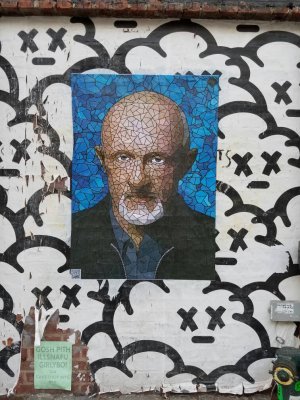Photos taken with the S7/S7 Edge
- Thread starter dpham00
- Start date
You are using an out of date browser. It may not display this or other websites correctly.
You should upgrade or use an alternative browser.
You should upgrade or use an alternative browser.
Thanks for sharing - that looks amazing! I can't believe how big of a difference there is between the two.
And that is probably one of the biggest reasons I upgraded. At the time, going to an S6 wasn't worth it since I had just gotten the S5. I'm kinda glad I dropped my S5 and broke the screen. I'm loving this camera. It can capture my dogs in low-light and while they move....because that dog in the pic won't stay still!
Dualmonitors
Well-known member
- Oct 1, 2010
- 1,586
- 332
- 83
5th Ave New York Public Library
Posted via the Android Central App
Ahh NYC. I miss it. Really great night shot
John-Smith
Well-known member
- Jul 10, 2012
- 457
- 46
- 0
Hmm... I'm glad I saw these real world examples. All the other photos I saw made the camera look miles ahead of the S6. These photos make me think they are basically on par with the S6's camera. [Except for the low-light shots of course].
I will definitely get this phone, but I think I will wait 2-3 months for it to drop $200. Last year I bought the S6 outright for $750 in April, and then in May I started seeing deals for $600.
I will definitely get this phone, but I think I will wait 2-3 months for it to drop $200. Last year I bought the S6 outright for $750 in April, and then in May I started seeing deals for $600.
rdrive41071
Well-known member
- Feb 29, 2016
- 215
- 0
- 0
monicakm
Well-known member
- Sep 8, 2012
- 2,092
- 1
- 38
Holy Moly!!! I wish we had the exif for a lot of these shots. That first dolphin shot is amazing! Was a flash used for that shot? Any post processing? I don't have a problem with post processing, I'd just like to know if it was used in this picture.
Does anyone know how to make the front camera stop "flipping" the pictures on the galaxy s7? I can't seem to find it in the settings anywhere. Thanks!
when in front camera mode go into settings and you'll find 'save as previewed' flip switch there
Here's a picture of sushi taken with OPX:
And here's one with S7 - different day but same place and similar light situation (unedited):
And a cool low-light shot of Edinburgh Castle (unedited):
AndroidJay
Well-known member
- Feb 22, 2011
- 188
- 0
- 0
No flash. Not that I could see anyway, trainer seemed like a point and shoot kind of guy.Holy Moly!!! I wish we had the exif for a lot of these shots. That first dolphin shot is amazing! Was a flash used for that shot? Any post processing? I don't have a problem with post processing, I'd just like to know if it was used in this picture.
No editing of any sort. Just point and shoot on auto.
Here are a few photos I took last night at the Tower of London. These were just on Auto with the Samsung S7. Beautiful!View attachment 219867View attachment 219868View attachment 219869View attachment 219870
Posted via the Android Central App

Posted via the Android Central App
Ducati1098owner
New member
- Mar 12, 2016
- 1
- 0
- 0
Similar threads
- Replies
- 2
- Views
- 1K
- Question
- Replies
- 2
- Views
- 4K
- Replies
- 3
- Views
- 2K
- Replies
- 9
- Views
- 6K
- Replies
- 3
- Views
- 1K
Trending Posts
-
-
Question Music does not play with with LOS21 via AUX in Car
- Started by Justanumber9826
- Replies: 1
-
-
Post your case choices here.
- Started by Chex313
- Replies: 81
-
Bluetooth audio routing
- Started by roypaun
- Replies: 0
Members online
Total: 3,028 (members: 8, guests: 3,020)
Forum statistics

Space.com is part of Future plc, an international media group and leading digital publisher. Visit our corporate site.
© Future Publishing Limited Quay House, The Ambury, Bath BA1 1UA. All rights reserved. England and Wales company registration number 2008885.