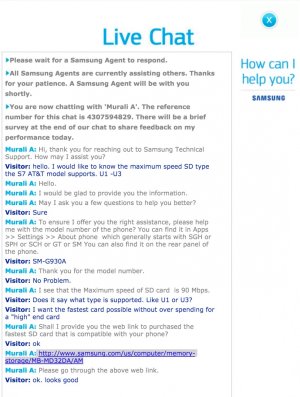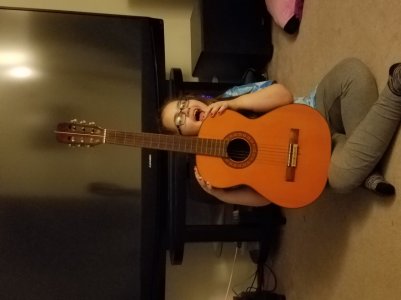@ChrisR:
i went through the identical thinking process you did, and ended up with this one:
SanDisk 200GB Ultra UHS-I microSDXC Memory SDSDQUAN-200G-A4A B&H
my reason is that nowhere does it say exactly up to which protocol the S7/S7 Edge are compatible with and can take advantage of! that's ridiculous. who wouldn't put out specs? you know who? those who have devices which would NOT be compatible with the newest and latest protocols, so by obfuscating this detailed specification, they are able to not emphasize it and let the people out there to spread the "downsides of this phone" around.
i love this phone. still, do please tell us if it's UHS-I or UHS-II? After all, we paid ~$700 for it!
that said, we are at where we are, and we're not going to get any more info out of Samsung if they do not wish to disclose this. some eagle eyed testing guy would have to go in with the proper equipment and then let us know!
in the meantime...i decided that i'd opt for this particular version of Sandisk, as the lower capacity models of this same line has, oddly, LOWER SPEEDS, and lack the words "Premium Edition" on the packaging! of course, i understand like we all do that Premium Edition are merely marketing words, but still, if you read the fine print, this 200gb card is faster than the 128gb et al.
so, i ended up with this one which i thought would be the best current compromise given the information that is disclosed to us at this point in time.