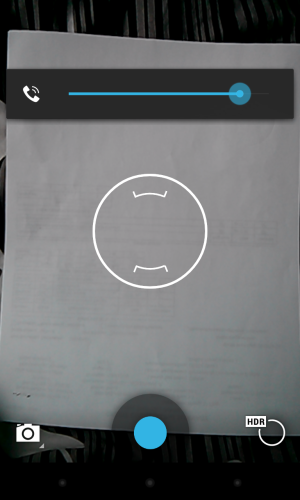Photos Taken With Your Nexus 4 Camera!
- Thread starter Cyber Warrior
- Start date
You are using an out of date browser. It may not display this or other websites correctly.
You should upgrade or use an alternative browser.
You should upgrade or use an alternative browser.
DeadpoolJunior
Well-known member
- Nov 27, 2012
- 282
- 0
- 0
How is this done? I've seen a few but can't figure out how to do the little world thing.
Sent from my Nexus 4 using Android Central Forums
While holding your phone in portrait mode, take a COMPLETE 360 degree photosphere shot. I say hold your phone in portrait mode because if you don't you'll get the little black hole that this guy got while he was holding it in landscape mode.
badbrad17
Well-known member
- Dec 2, 2011
- 3,192
- 2
- 0
While holding your phone in portrait mode, take a COMPLETE 360 degree photosphere shot. I say hold your phone in portrait mode because if you don't you'll get the little black hole that this guy got while he was holding it in landscape mode.
Cool. Will give that a go.
Sent from my Nexus 4 using Android Central Forums
greydarrah
Well-known member
- May 5, 2010
- 3,046
- 222
- 0
All these photos are awesome. What apps do you guys recommend for editing?
I think the native editor in the gallery app is awesome and does everything I need. Another one you can play with is Snapseed. It's a great editor, but a bit more complex to use.
minnemike
Well-known member
- Nov 29, 2012
- 861
- 0
- 0
My drunken brewery tasting tour. Surprised google maps actually accepted these! LOL  Photosphere is not very friendly to actual humans in your shot.
Photosphere is not very friendly to actual humans in your shot.
Only 1 brewery shot made it to google maps = Fulton Brewery. THe other shot is the Anchor Fish and Chips Irish bar for our nourishment afterwards.
Google Maps
Google Maps
Only 1 brewery shot made it to google maps = Fulton Brewery. THe other shot is the Anchor Fish and Chips Irish bar for our nourishment afterwards.
Google Maps
Google Maps
Litinglily
New member
- Feb 2, 2013
- 2
- 0
- 0
I wonder if anyone noticed that or that's my phone's problem. When I take photo using my nexus 4, the actual photo shows up will be added additional edges on the both side of the photo(vertical sides).
the first image(screen shot) shows what I tried to take with the phones camera. the paper's edges were just fitted into the screen.
the second image(the actual photo) shows there are space on the both sides of the paper, which was not what I intended to see.
the first image(screen shot) shows what I tried to take with the phones camera. the paper's edges were just fitted into the screen.
the second image(the actual photo) shows there are space on the both sides of the paper, which was not what I intended to see.
Attachments
RickInHouston
Well-known member
- Jul 9, 2011
- 259
- 0
- 0
http://dl.dropbox.com/u/28802904/PANO_20130117_104042.jpg
Not sure if this is going to work. Photoshere photo Telluride Co / Joint Point Run.
Hmmm. Is there any way to upload the file to view in 360 degrees?
Not sure if this is going to work. Photoshere photo Telluride Co / Joint Point Run.
Hmmm. Is there any way to upload the file to view in 360 degrees?
spacecasespiff
Well-known member
- Jan 23, 2010
- 380
- 20
- 0
Reptile1990
Active member
- Dec 20, 2012
- 41
- 0
- 0
spacecasespiff
Well-known member
- Jan 23, 2010
- 380
- 20
- 0
Similar threads
- Replies
- 2
- Views
- 1K
- Replies
- 6
- Views
- 2K
- Replies
- 0
- Views
- 777
Trending Posts
-
-
-
Post your case choices here.
- Started by Chex313
- Replies: 81
-
Pixel 10 Series Getting A Performance Boost
- Started by mustang7757
- Replies: 5
-
Let's see your Pixel 10 and 10 Pro photos!
- Started by atliens
- Replies: 113
Forum statistics

Space.com is part of Future plc, an international media group and leading digital publisher. Visit our corporate site.
© Future Publishing Limited Quay House, The Ambury, Bath BA1 1UA. All rights reserved. England and Wales company registration number 2008885.