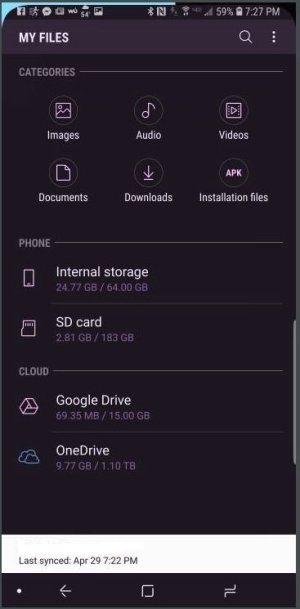- Apr 29, 2018
- 2
- 0
- 0
Hi,
I'm newly returning to the world of Android after 5+ years with Windows Phone / 10 Mobile. Is there a way for me to have access to my pictures on OneDrive in the Samsung Gallery app, without having to download them to the phone, like they were available in the Photos app on Windows.
If it is not available with the Gallery app, would you have any suggestion for another app, that could nicely handle pictures both on my device and in the cloud on my OneDrive account?
Thanks a lot in advance!
I'm newly returning to the world of Android after 5+ years with Windows Phone / 10 Mobile. Is there a way for me to have access to my pictures on OneDrive in the Samsung Gallery app, without having to download them to the phone, like they were available in the Photos app on Windows.
If it is not available with the Gallery app, would you have any suggestion for another app, that could nicely handle pictures both on my device and in the cloud on my OneDrive account?
Thanks a lot in advance!