- Apr 21, 2014
- 800
- 0
- 0
Even after selecting SD card in settings. Message says unable to save to SD card and that location has been changed. ...then I change it back and it still saves to phone storage
Even after selecting SD card in settings. Message says unable to save to SD card and that location has been changed. ...then I change it back and it still saves to phone storage
Some pictures will save to sd card that use special modes
Sent from my Verizon Samsung Galaxy Note 4
You can copy it to the internal memory. Or you can do it via USB otg and a microSD card readerI know...I was just trying to take some simple shots....and it won't save to SD card. I'll have to purchase a new one....I'm not really good with technology so I am going to try to save what's on my SD card to my computer I guess....or maybe there is a way to add what is on my SD card to a new SD card?
You can copy it to the internal memory. Or you can do it via USB otg and a microSD card reader
Sent from my Verizon Samsung Galaxy Note 4
You can backup data to the cloud if you wanted to. There are multiple options like Dropbox, amazon, Google, etc. Keep in mind that there might be limitations on restoring the data. You can set up what you want to backup.I noticed an icon called the cloud....does that like send everything to a back up server or what?
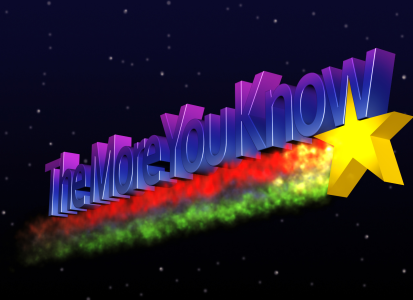
You mention that this is an older card. A couple of questions...
--How old, exactly, is this card? 1 year? 2 years? 3 years?
--What capacity and class is the card? 8 GB? 16GB? 32GB? Is it a Class 3? 6? 10?
--What kind of device was it in before you got the Note 4?
--Did you format the card for this device before you started using it, or did you just plug it in and go?
Here's a cool article about SD Card speed classes.
View attachment 153634
Yes, you really need a new card. Your phone isn't saving pictures to it most likely because it needs to be formatted to your device. I am guessing your last phone probably wasn't a Samsung Galaxy phone?
Get a new card, and get one that is rated for high speeds.
This Samsung card is a pretty solid card for the money:
1) Not every seller selling "SanDisk" or "Samsung" or "Kingston") cards is. There's a whole industry in Schenzhen, China (as I understand it, it's about 90% of what the town does) dedicated to creating cards out of old chips, programming them to claim to be larger cards (there's RAM, ROM and a CPU inside those little cards, and they can be programmed), printing some legitimate manufacturer's name on the card and even counterfeiting the packaging.
Buy a real SanDisk (or, if you must, Samsung - those are the only 2 companies that make the chips) from a local big-name retailer. You'll pay a little more (a little - a 128GB Ultra card for $25 is as legitimate as a "Rollecks" watch, so you'll pay a little more than for a seemingly legitimate card), but the odds of getting a counterfiet card are almost nil, and if you use an app like SD Insight and it shows a manufacture date of January 1, 1970, or a size that's not what's printed on the card, they'll replace the card.
Also, DON'T buy "factory refurbished" SanDisk cards on eBay. SanDisk sells refurbished cards, but they don't sell them to wholesalers (and that's according to SanDisk - I've spoken with them about it). The seller on eBay would be paying the same price you would if you bought directly from SanDisk, so $10 64GB "factory refurbished" Ultra cards aren't legitimate. (Unless the seller is laundering money.)

