pictures showing up as video in texts?
- Thread starter azdmelani
- Start date
You are using an out of date browser. It may not display this or other websites correctly.
You should upgrade or use an alternative browser.
You should upgrade or use an alternative browser.
pool_shark
Well-known member
- Aug 21, 2010
- 1,779
- 75
- 0
Andrew Martonik
Well-known member
- Aug 12, 2011
- 1,610
- 143
- 0
You can press & hold that particular picture text message....click save attachment...& the set of pics will be individually saved to your picture gallery. You can then view, zoom, etc...
This is what I do.
Its rather annoying but thats how it happens when iPhone users send more than 1 pic at a time over MMS.
This is what I do.
Its rather annoying but thats how it happens when iPhone users send more than 1 pic at a time over MMS.
It happens when my buddy sends multiple images from his android phone as well... it's not just iPhones. It's Android's ty handling of the incoming pictures...
pool_shark
Well-known member
- Aug 21, 2010
- 1,779
- 75
- 0
From what I can tell, it happens that way when anyone sends multiple pics, it's a slideshow.
The problem is when a person sends one pic and it comes in as a slideshow.
The problem is when a person sends one pic and it comes in as a slideshow.
I just searched (google) for this problem again to see if there was a fix.. I'm back on this thread a year later and still no results. Can't believe Google hasn't fixed this. It's also happened when a buddy sent me a photo from his S3. It doesn't seem like there are a lot of people with this problem, i know it's not my rom, since I've flashed several and all have had this problem.
androidluvr2
Well-known member
- Mar 4, 2013
- 1,018
- 0
- 0
This happens to me, too. What I do is long press the text message and then save attachment. Then view it in the download folder.I am having a rather odd problem, when iphone users send me pictures, my nexus chooses to play them as videos, so i have to wait for the picture to pop up, and when it does its super tiny. Any settings I can use to fix this?
stickplayer
New member
- Jun 5, 2013
- 1
- 0
- 0
Nicholas Martin
New member
- Sep 6, 2013
- 1
- 0
- 0
If you type a message with the picture it comes as a video, if you send the exact same picture alone it comes as just a plain picture. I really wish Google would fix this already, my iPhone sent picture messages so easily without the headache of having to download them to my phone first.
westgoingzax
New member
- Sep 15, 2014
- 1
- 0
- 0
I have the same problem when people either send me multiple pictures in a message or text and pictures in the same message: it shows as a slide show and I can't download the pictures. I am using the standard Messaging app for Nexus 4. This is the solution that works for me:
1 Click on the header of the message before clicking on the picture itself.
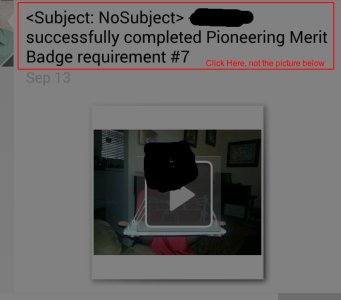
2 A dialog box opens; select "Save attachment."
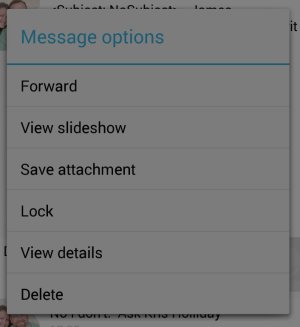
3 Navigate to your Downloads folder and viola! your pictures are there separately.
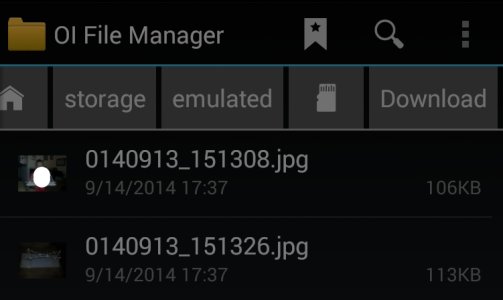
1 Click on the header of the message before clicking on the picture itself.
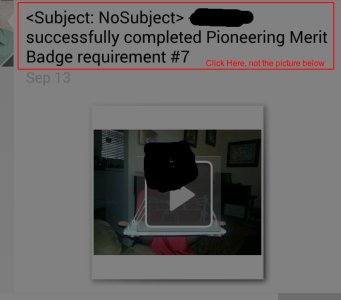
2 A dialog box opens; select "Save attachment."
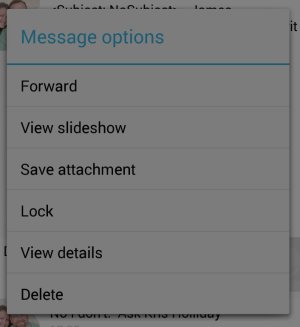
3 Navigate to your Downloads folder and viola! your pictures are there separately.
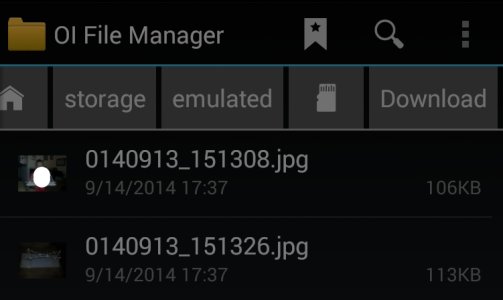
This is what I do.
Its rather annoying but thats how it happens when iPhone users send more than 1 pic at a time over MMS.
Ya I thought I had something checked or not checked in my settings...
William Benson1
Member
- Mar 16, 2013
- 7
- 0
- 0
Thank you for that workaround.
The Messaging and Gallery apps have since been updated.
1. Depending on your phone or Android OS you may not be able to view the header of the message. In that case press on the right or left side of the image.
2. In addition, when you select "Save Attachment", the photos will be automatically downloaded into your Gallery. (In your Gallery you will find an album labeled Downloads).
View attachment 2335812.
The Messaging and Gallery apps have since been updated.
1. Depending on your phone or Android OS you may not be able to view the header of the message. In that case press on the right or left side of the image.
2. In addition, when you select "Save Attachment", the photos will be automatically downloaded into your Gallery. (In your Gallery you will find an album labeled Downloads).
View attachment 2335812.
Attachments
Last edited:
Similar threads
- Question
- Replies
- 1
- Views
- 4K
- Replies
- 3
- Views
- 2K
- Replies
- 0
- Views
- 3K
Trending Posts
-
QPR2 beta 3.1 is out
- Started by Beachboy63
- Replies: 2
-
Question Samsung Galaxy S25 vs S26 – What’s Actually Different?
- Started by kothakisu
- Replies: 2
-
QPR2 beta 3.1 is out
- Started by Beachboy63
- Replies: 0
-
-
Members online
Total: 2,970 (members: 8, guests: 2,962)
Forum statistics

Space.com is part of Future plc, an international media group and leading digital publisher. Visit our corporate site.
© Future Publishing Limited Quay House, The Ambury, Bath BA1 1UA. All rights reserved. England and Wales company registration number 2008885.

