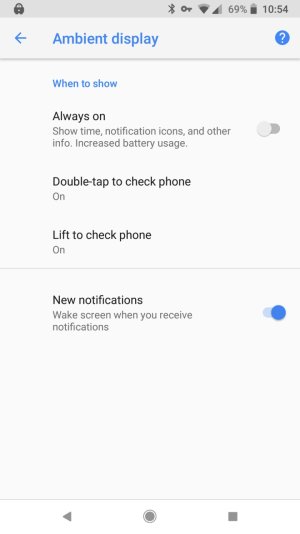Hi, I am really frustrated. Just got a new Pixel 2 regular size. A key for me is the phone sits on my desk all black and then when I have an email or text it silently wakes and shows notification. I can't seem to get this to work. I went Ambient Display. I don't want Always On turned on. Everything else is On including what looks like the key: New Notifications.
I have read forums and I have no screen saver on phone. I do have a rubber case that goes around back and edges but have tried removing.
Ugghh, if anyone has advice or a link to where I should read I welcome. Double tap does work but I don't want to do that all day long seeing if I have a text or gmail. thanks in advance for any advice.
UPDATE: spent an hour with Google customer service today on phone. Could not solve. Interestingly, calendar item reminders and phone calls do wake up the phone. But no wakeup for Gmail or texts.
I have read forums and I have no screen saver on phone. I do have a rubber case that goes around back and edges but have tried removing.
Ugghh, if anyone has advice or a link to where I should read I welcome. Double tap does work but I don't want to do that all day long seeing if I have a text or gmail. thanks in advance for any advice.
UPDATE: spent an hour with Google customer service today on phone. Could not solve. Interestingly, calendar item reminders and phone calls do wake up the phone. But no wakeup for Gmail or texts.