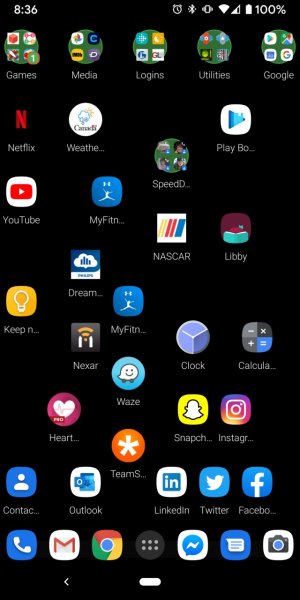Pixel 3 / 3 XL - Share your setup/homescreen(s) here!
- Thread starter Almeuit
- Start date
You are using an out of date browser. It may not display this or other websites correctly.
You should upgrade or use an alternative browser.
You should upgrade or use an alternative browser.
anthonium
Well-known member
- Nov 4, 2013
- 610
- 6
- 18
Latest
I like this! Can you confirm what you used? icon pack? wallpaper? dock background?
Coop61
Well-known member
- Nov 2, 2014
- 317
- 0
- 0
I like this! Can you confirm what you used? icon pack? wallpaper? dock background?
The Icon pack is Glass pack free. I use Nova and the wallpaper is one I found on Imgur.
Coop61
Well-known member
- Nov 2, 2014
- 317
- 0
- 0
Just had to make the move from my P2XL to a P3, so I guess I'll start posting here now
I like to keep mine pretty clean and simple
View attachment 307492
I like this. Details please. Launcher .... How did you create this .
Morty2264
Ambassador
- Mar 6, 2012
- 22,921
- 1,058
- 113
Just had to make the move from my P2XL to a P3, so I guess I'll start posting here now
I like to keep mine pretty clean and simple
View attachment 307492
Please provide a link to that wallpaper. Love your setup!
cpaight
Well-known member
- Dec 28, 2011
- 773
- 1
- 18
I like this. Details please. Launcher .... How did you create this .
I just use Nova Prime as my launcher. The widget is an old UCCW setup I’ve been carrying around for YEARS (literally since the Nexus 4). It was created by a themer called Black Bear Blanc, but I have no idea if he’s still active.
But I love it cuz everything on it is a customizable shortcut so I don’t have a bunch of icons on screen…current setup is Clock, Google Keep, Calendar and Pocket Casts.
I also use an app called SwipePad that lets you swipe in from the side and bring up an abbreviated app menu for my most common needs:

Please provide a link to that wallpaper. Love your setup!
The wallpaper is from a really cool artist called Ryan McGinness...you can find all sorts of his stuff online but here's this specific one

Morty2264
Ambassador
- Mar 6, 2012
- 22,921
- 1,058
- 113
I just use Nova Prime as my launcher. The widget is an old UCCW setup I’ve been carrying around for YEARS (literally since the Nexus 4). It was created by a themer called Black Bear Blanc, but I have no idea if he’s still active.
But I love it cuz everything on it is a customizable shortcut so I don’t have a bunch of icons on screen…current setup is Clock, Google Keep, Calendar and Pocket Casts.
I also use an app called SwipePad that lets you swipe in from the side and bring up an abbreviated app menu for my most common needs:
View attachment 307809
The wallpaper is from a really cool artist called Ryan McGinness...you can find all sorts of his stuff online but here's this specific one
View attachment 307800
Thank you thank you thank you!
quietchaos501
Member
- Aug 25, 2019
- 8
- 0
- 0
First time pixel owner. Nova launcher prime, KWGT widgets and wallpaper from dopewalls
Edited to switch to the refined setup

Edited to switch to the refined setup

Last edited:
Morty2264
Ambassador
- Mar 6, 2012
- 22,921
- 1,058
- 113
First time pixel owner. Nova launcher prime, KWGT widgets and wallpaper from dopewalls
Edited to switch to the refined setup
Congratulations on your new Pixel 3 device! Which one did you get, and what colour and storage size did you choose? Enjoy!
quietchaos501
Member
- Aug 25, 2019
- 8
- 0
- 0
Ok I cheated a littleCongratulations on your new Pixel 3 device! Which one did you get, and what colour and storage size did you choose? Enjoy!
 . It's a 3a but this thread isn't in that forum. I got the black one in 64gb. I came from an iPhone so I'm pretty okay without extra storage. Plus I don't have too much on my phone.
. It's a 3a but this thread isn't in that forum. I got the black one in 64gb. I came from an iPhone so I'm pretty okay without extra storage. Plus I don't have too much on my phone.Morty2264
Ambassador
- Mar 6, 2012
- 22,921
- 1,058
- 113
Ok I cheated a little. It's a 3a but this thread isn't in that forum. I got the black one in 64gb. I came from an iPhone so I'm pretty okay without extra storage. Plus I don't have too much on my phone.
That's not cheating - do not worry about it! So glad you are liking it so far!
quietchaos501
Member
- Aug 25, 2019
- 8
- 0
- 0
eric002
Well-known member
- Jan 15, 2011
- 7,151
- 0
- 0
Coop61
Well-known member
- Nov 2, 2014
- 317
- 0
- 0
You don't have any icons on your home screen?
On the home screen no. I hate clutter. I have folders and some apps in the doc. I have 4 other screens with widgets on them .
eric002
Well-known member
- Jan 15, 2011
- 7,151
- 0
- 0
Okay got you. I was thinking of just putting folders in my dock bar as well. I also love the uncluttered view!On the home screen no. I hate clutter. I have folders and some apps in the doc. I have 4 other screens with widgets on them .
Similar threads
- Replies
- 5
- Views
- 3K
- Replies
- 0
- Views
- 5K
- Replies
- 15
- Views
- 4K
- Replies
- 2
- Views
- 5K
Trending Posts
-
Samsung S23 to Pixel Pro 10?
- Started by cohoman
- Replies: 1
-
-
-
-
Forum statistics

Space.com is part of Future plc, an international media group and leading digital publisher. Visit our corporate site.
© Future Publishing Limited Quay House, The Ambury, Bath BA1 1UA. All rights reserved. England and Wales company registration number 2008885.