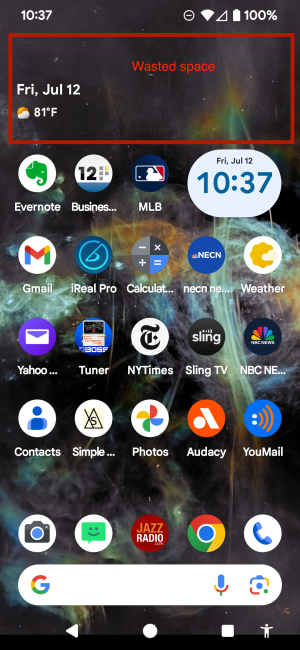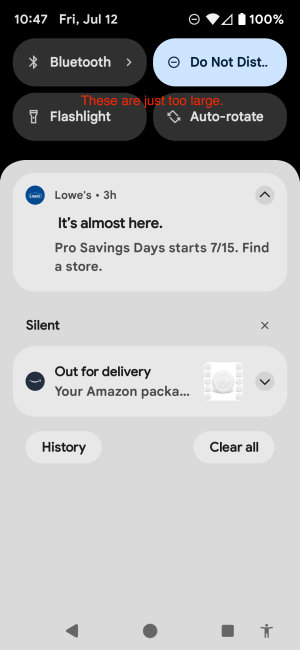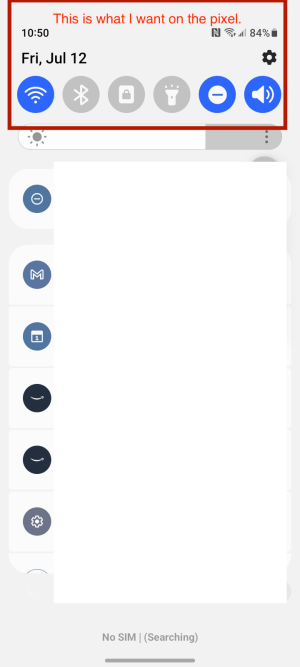Hi, I'm new to this forum and requesting help from the Android geniuses here.
1. How can I use this wasted space on the Pixel 6P Android 14 phone. It won't let me park anything there and the default is the Google calendar. First home screenshot.
2. Is there a setting to change these DND, Flashlight,BT, Auto rotate to small icons like the Samsung? 2nd 2 photos.
3. Bluetooth button used to toggle on - off. and long press to access settings. Now it goes straight to settings so I have to go thru 3 steps to use it - press, turn on or off BT- close. This was a really stupid change Pixel. I use it to connect to BT in the car daily and it's a PITA.
Do I have to go to a Nova or other Launcher to get what I want? I'd rather not spend the time to do that.
Thanks in advance to whoever replies.
1. How can I use this wasted space on the Pixel 6P Android 14 phone. It won't let me park anything there and the default is the Google calendar. First home screenshot.
2. Is there a setting to change these DND, Flashlight,BT, Auto rotate to small icons like the Samsung? 2nd 2 photos.
3. Bluetooth button used to toggle on - off. and long press to access settings. Now it goes straight to settings so I have to go thru 3 steps to use it - press, turn on or off BT- close. This was a really stupid change Pixel. I use it to connect to BT in the car daily and it's a PITA.
Do I have to go to a Nova or other Launcher to get what I want? I'd rather not spend the time to do that.
Thanks in advance to whoever replies.