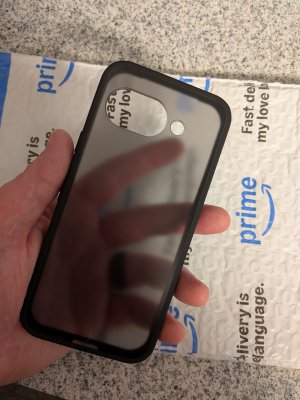- May 5, 2025
- 15
- 7
- 3
Tues, May 6th 2025. The Pixel 9a forum seems to be completely empty. Perfect. Because I want this thread to be my journal. A spot to document everything I've done to this little midrange model in order to turn into a customized powerhouse full of fun, function and productivity.
I like my devices to be neat and tidy. Things like duplicate contacts and random screenshots cluttering up my gallery do not sit well with me. I like organized bookmarks and app folders, etc. I also enjoy a good-looking phone and I'm constantly on the hunt for the perfect case and accessories. I'll update the post as I work through getting things setup, installed, purchased, etc. Maybe it'll be a cool thread for other owners to follow.
I like my devices to be neat and tidy. Things like duplicate contacts and random screenshots cluttering up my gallery do not sit well with me. I like organized bookmarks and app folders, etc. I also enjoy a good-looking phone and I'm constantly on the hunt for the perfect case and accessories. I'll update the post as I work through getting things setup, installed, purchased, etc. Maybe it'll be a cool thread for other owners to follow.