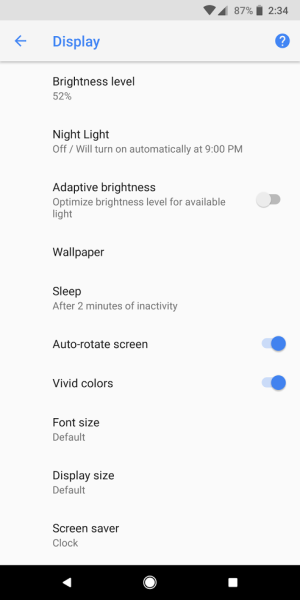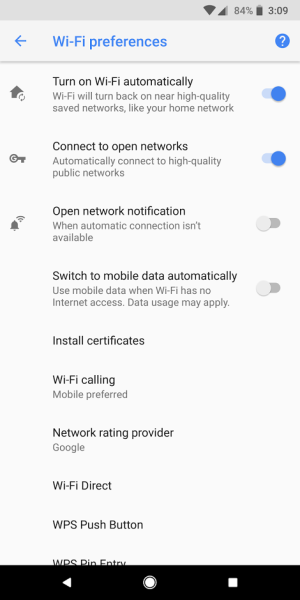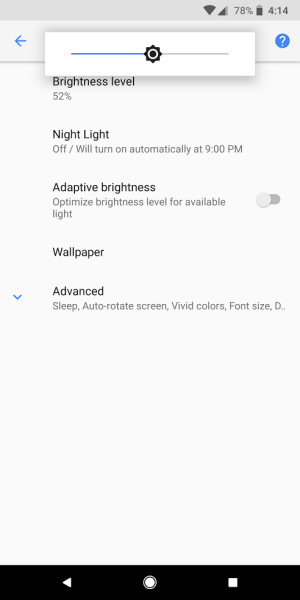My Nexus 6p battery has been dying a lot lately. I couldn't make it through 4 hours without having to recharge. I've also had it frequently shut off "dead" at 30+ % battery life. Needless to say, I was under the gun to replace my Nexus phone. With that being said, I placed the order for my Pixel XL 2 under sub-optimal conditions. To say that I was having a panic attack/increased anxiety purchasing this phone with all of the negative last minute press would be a serious understatement. I debated about canceling my order at least hourly. Luckily I dragged my feet until the phone finally shipped... I received the phone Friday night and I have been playing with it nonstop and I have to say it has exceeded my expectations!
#1 . I purchased an Otterbox Defender case factory direct and slapped it on the phone as soon as I got it. One thing I have really struggled with is the lack of a screen protector on the front (because of the bezels). I love the otterbox case, I love the feel of it in my hand, the belt holster feels solid. I ended up going to a Verizon store today (Sunday) and purchased a Pure Gear Steel 360 tempered glass. I know I paid too much for it but I was really worried about scratching the front facing. No problems with it so far but I've only been playing with it for about an hour.
#2 . The supposed screen issue with lack of vibrant colors due to the sRGB vs vibrant screen colors is a NON-issue with me. The screen colors look beautiful! To be honest, once I started playing with the phone it never crossed my mind until I started writing this review. However, underneath settings/display: Vivid Colors is set to on.
#3 . The squeeze to access the google assistant seemed very gimmicky until i started to use it. Now instead of saying Ok/Hey Google, I squeeze and tell it what to do. On a side note, Under Google Assistant app: settings/shortcuts. You can add your own shortcuts. This has lots of potential...
#4 . The camera ROCKs! It takes a heck of a lot better pictures in low light compared to my old Nexus 6p. The motion setting is kinda gimmicky. I've used it a couple of times then I cut it off. I like the Golden Ratio lines setting - i use this most often. The portrait setting is also gimmicky, I wont be using that too much if at all.
#5 . The battery Life is GREAT. Unfortunately the bar is set pretty low for me with my previous nexus 6P battery life dying. I haven't had any battery problems so far.
#6 . The finger sensor seems much faster than my previous Nexus 6p. I also like the software setting allowing me to swipe down to access the tiles menu.
#7 . Oh yea, I plugged in my old Nexus 6p to my new pixel with the USB-C cable and quickly (I think < 5-10 minutes) transferred my settings from my old to new phone.
#8 . I didn't like how Google moved the search bar down to the bottom. However, now the more i use it the more natural it feels
#9 . Google Duo video app. I played with this a little and I need to play with it more.
#1 0. I have no cell signal at work. I frequently put my phone in airplane mode and then leave wifi signal on so i could at least receive emails. I've been looking forward to being able to send/receive wifi calls. My phone had NO settings for wifi calling. I ended up chatting with Verizon online and they had to add it to my account for free. Afterwards, underneath network & internet/wifi/wifi preferences/advanced/wifi calling: i was able to toggle wifi calls on. Not too sure what roaming preference is, i've got mine set to mobile. I need to read up a little on this setting. Plus I need to go to work next week to see if this is a viable work around for me and my needs.
#1 1. Again, as stated in #1 0, I have no cell signal and can't receive texts at work until I walk out the door at quitting time. I wasnt to much impressed with Allo (I need to play with this a little more). I ended up going with Verizon's Messages+. It's supposed to be able to work over wifi. My plan is to play with this more over the coming weeks before coming to a final decision whether to keep using this app
#1 2. Only BAD thing that I don't like so far. On my Nexus 6p, I could swipe away cards that appeared on the far left display. (I'm guessing this was google now or google cards?). Now on my pixel xl2 we can no longer swipe to remove a card/article. Now I have to touch the 3 dots on top right corner (of a card) then touch the "hide this story" when i'm finished. I don't like this setting. i want to be able to just swipe them away...
#1 3. The Now Playing music setting is cheesy but it has potential. I ate at a Mexican Restaurant Saturday night and it was able to give me the "authentic" ambiance music they were playing
#1 4. Screen turns blue color when looking angling screen towards left or right. I don't care. Non-issue with me. Its not noticeable to me.
#1 5. I've owned the phone for 3 days. The burn in issue at the bottom is a non issue for me yet...
Lastly, sorry for my disjointed review. However, i figured everyone would rather have a "real world review" vs fanboy gushing. Not that I'm not a fanboy...
#1 . I purchased an Otterbox Defender case factory direct and slapped it on the phone as soon as I got it. One thing I have really struggled with is the lack of a screen protector on the front (because of the bezels). I love the otterbox case, I love the feel of it in my hand, the belt holster feels solid. I ended up going to a Verizon store today (Sunday) and purchased a Pure Gear Steel 360 tempered glass. I know I paid too much for it but I was really worried about scratching the front facing. No problems with it so far but I've only been playing with it for about an hour.
#2 . The supposed screen issue with lack of vibrant colors due to the sRGB vs vibrant screen colors is a NON-issue with me. The screen colors look beautiful! To be honest, once I started playing with the phone it never crossed my mind until I started writing this review. However, underneath settings/display: Vivid Colors is set to on.
#3 . The squeeze to access the google assistant seemed very gimmicky until i started to use it. Now instead of saying Ok/Hey Google, I squeeze and tell it what to do. On a side note, Under Google Assistant app: settings/shortcuts. You can add your own shortcuts. This has lots of potential...
#4 . The camera ROCKs! It takes a heck of a lot better pictures in low light compared to my old Nexus 6p. The motion setting is kinda gimmicky. I've used it a couple of times then I cut it off. I like the Golden Ratio lines setting - i use this most often. The portrait setting is also gimmicky, I wont be using that too much if at all.
#5 . The battery Life is GREAT. Unfortunately the bar is set pretty low for me with my previous nexus 6P battery life dying. I haven't had any battery problems so far.
#6 . The finger sensor seems much faster than my previous Nexus 6p. I also like the software setting allowing me to swipe down to access the tiles menu.
#7 . Oh yea, I plugged in my old Nexus 6p to my new pixel with the USB-C cable and quickly (I think < 5-10 minutes) transferred my settings from my old to new phone.
#8 . I didn't like how Google moved the search bar down to the bottom. However, now the more i use it the more natural it feels
#9 . Google Duo video app. I played with this a little and I need to play with it more.
#1 0. I have no cell signal at work. I frequently put my phone in airplane mode and then leave wifi signal on so i could at least receive emails. I've been looking forward to being able to send/receive wifi calls. My phone had NO settings for wifi calling. I ended up chatting with Verizon online and they had to add it to my account for free. Afterwards, underneath network & internet/wifi/wifi preferences/advanced/wifi calling: i was able to toggle wifi calls on. Not too sure what roaming preference is, i've got mine set to mobile. I need to read up a little on this setting. Plus I need to go to work next week to see if this is a viable work around for me and my needs.
#1 1. Again, as stated in #1 0, I have no cell signal and can't receive texts at work until I walk out the door at quitting time. I wasnt to much impressed with Allo (I need to play with this a little more). I ended up going with Verizon's Messages+. It's supposed to be able to work over wifi. My plan is to play with this more over the coming weeks before coming to a final decision whether to keep using this app
#1 2. Only BAD thing that I don't like so far. On my Nexus 6p, I could swipe away cards that appeared on the far left display. (I'm guessing this was google now or google cards?). Now on my pixel xl2 we can no longer swipe to remove a card/article. Now I have to touch the 3 dots on top right corner (of a card) then touch the "hide this story" when i'm finished. I don't like this setting. i want to be able to just swipe them away...
#1 3. The Now Playing music setting is cheesy but it has potential. I ate at a Mexican Restaurant Saturday night and it was able to give me the "authentic" ambiance music they were playing
#1 4. Screen turns blue color when looking angling screen towards left or right. I don't care. Non-issue with me. Its not noticeable to me.
#1 5. I've owned the phone for 3 days. The burn in issue at the bottom is a non issue for me yet...
Lastly, sorry for my disjointed review. However, i figured everyone would rather have a "real world review" vs fanboy gushing. Not that I'm not a fanboy...