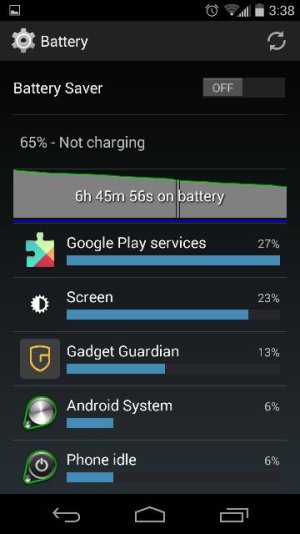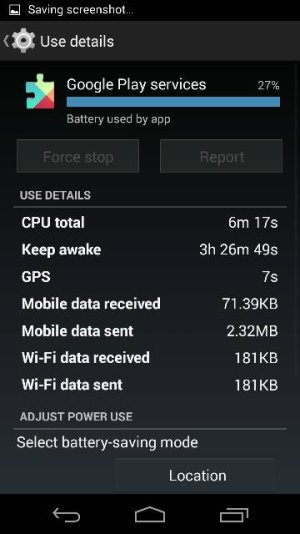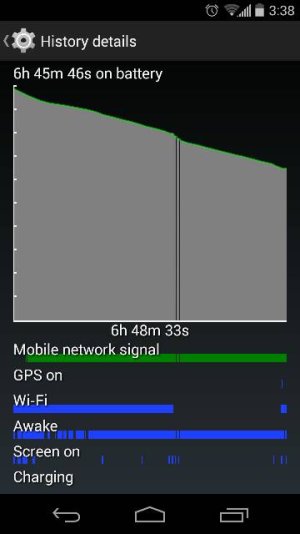- Mar 25, 2013
- 503
- 0
- 0
Is this a know bug in KitKat 4.4.4 or is it just my phone? I didn't use it at all during the day after I got off the bus and started class, and my battery was at 95% then I checked it at 2:20 in the afternoon and I saw this

Posted via the Android Central App
Posted via the Android Central App