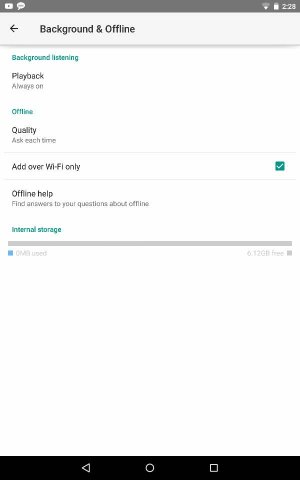Re Bluetooth enabled background play hack sreen off
Bluetooth enabled background play hack sreen off
Found a Workaround:
YouTube ver 10.37.58
Android 4.4.4 KitKat
Droid Ultra
Works on data and WiFi. Works for playlists/mixes! I did this using a liked videos playlist.
Most of my SETTINGS are off, idk if this makes a difference though
General tab› Limit mobile data u... OFF
Notifications tab› OFF
-Select CAST symbol with (wifi/rectangle button) on any main screen or video, located at the top next to search button
-Select any Bluetooth device
My phones Bluetooth setting is still off though
-Play video, video will show up in notification panel
-Press skip button to go to next video
-As soon as it changes and tries to buffer next video, hit recents app button and switch app. Move through playlist with the skip buttons in notifications panel.
Voila... Video plays in background and with screen off. Still have to deal with ads though...