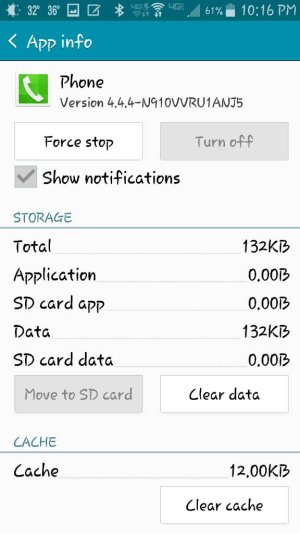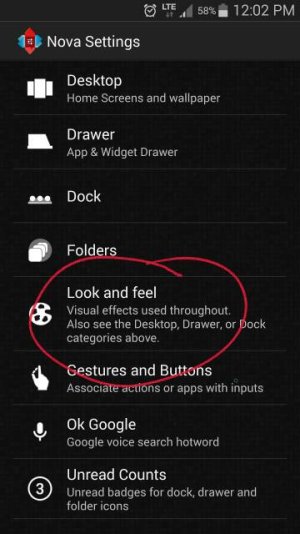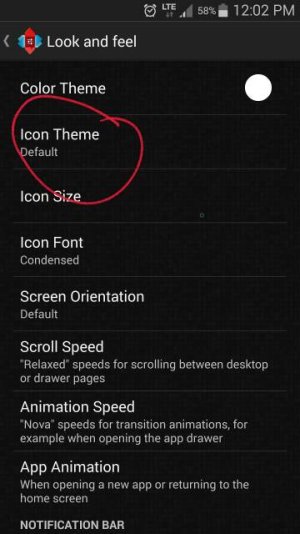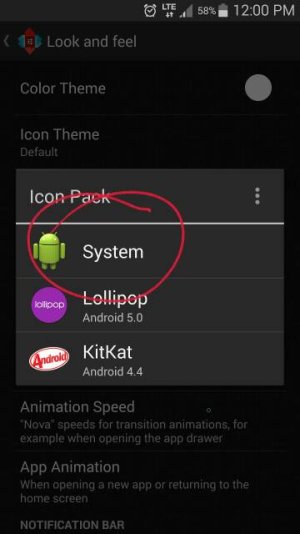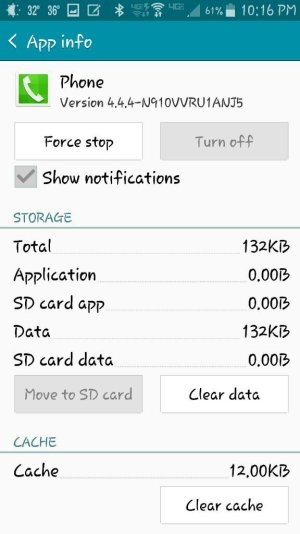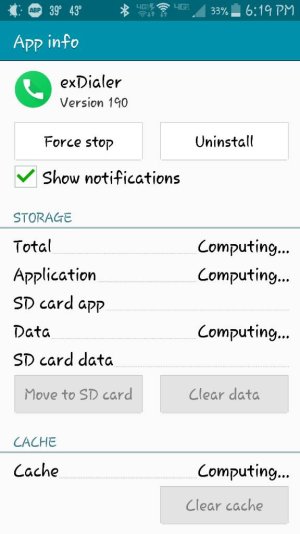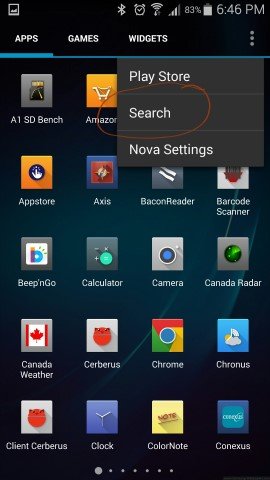Please check out this photo - can someone id the green phone app?
- Thread starter 420benz
- Start date
You are using an out of date browser. It may not display this or other websites correctly.
You should upgrade or use an alternative browser.
You should upgrade or use an alternative browser.
afunderburg
Member
- Nov 2, 2012
- 11
- 0
- 0
Re: Please check out this photo
Did you change your icon to use lollipop theme icons? Go to nova settings, then look and feel, next icon theme and change icon theme to system or kitkat. This will change the icon back to the green icon.
Posted via the Android Central App
Did you change your icon to use lollipop theme icons? Go to nova settings, then look and feel, next icon theme and change icon theme to system or kitkat. This will change the icon back to the green icon.
Posted via the Android Central App
dedhedAndy
Well-known member
- Jan 3, 2015
- 101
- 0
- 0
pappcam
Well-known member
- Sep 22, 2012
- 278
- 0
- 16
Re: Please check out this photo
Why do you keep showing that screen?? That's the app info screen for the "Phone" app.
What icon is on your home screen in the bottom left of the dock where the phone icon is in your original screenshot?
Do you know what the App Drawer is? Look for an app called "Phone" in there. It should be easy to find as it's just called "Phone".
Why do you keep showing that screen?? That's the app info screen for the "Phone" app.
What icon is on your home screen in the bottom left of the dock where the phone icon is in your original screenshot?
Do you know what the App Drawer is? Look for an app called "Phone" in there. It should be easy to find as it's just called "Phone".
MalinoisK9
Well-known member
- Dec 14, 2014
- 153
- 0
- 0
MalinoisK9
Well-known member
- Dec 14, 2014
- 153
- 0
- 0
Re: Please check out this photo
Press and hold on the icon till you see the bottom pic and click on edit. Next screen tap the icon that is there now and it will take you to the next screen shot. Scroll till you see built in and there it is. This is assuming that you are trying to change the icon.
Press and hold on the icon till you see the bottom pic and click on edit. Next screen tap the icon that is there now and it will take you to the next screen shot. Scroll till you see built in and there it is. This is assuming that you are trying to change the icon.
Attachments
pappcam
Well-known member
- Sep 22, 2012
- 278
- 0
- 16
Re: Please check out this photo
That wasn't a screenshot of your homescreen. You posted a screenshot of home screen in the original post where the Phone icon was in the bottom left. Has that disappeared?
Again, go to your app drawer. Find the "Phone" icon.
There is also an option to hide apps from the app drawer in Nova. Look under "Drawer" and scroll down until you see "Hide Apps" and check and see if "Phone" is checked off.
Hay pappcam look up 2 posts and you will see it. If you are having a problem with my posts then don't reply. dedhedAndy: I did that and the icon did not come back. Sorry
That wasn't a screenshot of your homescreen. You posted a screenshot of home screen in the original post where the Phone icon was in the bottom left. Has that disappeared?
Again, go to your app drawer. Find the "Phone" icon.
There is also an option to hide apps from the app drawer in Nova. Look under "Drawer" and scroll down until you see "Hide Apps" and check and see if "Phone" is checked off.
MalinoisK9
Well-known member
- Dec 14, 2014
- 153
- 0
- 0
- Jul 21, 2011
- 615
- 13
- 18
Re: Please check out this photo
OK Guys. I tried all of the above and still can't get this app. Enabled. I found it here but can not activate it. The question is how to get it out of there. BTW: I am not just trying to get an icon I am trying to enable the stock phone.
OK Guys. I tried all of the above and still can't get this app. Enabled. I found it here but can not activate it. The question is how to get it out of there. BTW: I am not just trying to get an icon I am trying to enable the stock phone.
Attachments
the tall guy
Q&A Team
- Sep 23, 2013
- 7,210
- 1
- 0
Re: Please check out this photo
How do you make calls on your phone at present?
Posted via the Android Central App
OK Guys. I tried all of the above and still can't get this app. Enabled. I found it here but can not activate it. The question is how to get it out of there. BTW: I am not just trying to get an icon I am trying to enable the stock phone.
How do you make calls on your phone at present?
Posted via the Android Central App
andrewg13
Well-known member
- Jun 27, 2014
- 190
- 0
- 0
Re: Please check out this photo
Maybe exdialer is set as your default app. Go to settings default apps and see if it is there. Clear it if so. Then the default phone app should take over.I amm using this which is working ok.
Bosbouer
Well-known member
- Oct 9, 2012
- 1,175
- 0
- 0
Re: Please check out this photo
Andrew, I think you're onto something here! Hope that sorts the issue
Spikes
Maybe exdialer is set as your default app. Go to settings default apps and see if it is there. Clear it if so. Then the default phone app should take over.
Andrew, I think you're onto something here! Hope that sorts the issue
Spikes
the tall guy
Q&A Team
- Sep 23, 2013
- 7,210
- 1
- 0
Re: Please check out this photo
Just uninstall the exdialer and unless you have more than one dialler installed on your phone the stock one will resort back to being the default.
I amm using this which is working ok.
Just uninstall the exdialer and unless you have more than one dialler installed on your phone the stock one will resort back to being the default.
- Apr 17, 2012
- 32,273
- 23
- 38
Re: Please check out this photo
Do what pappcam said here - http://forums.androidcentral.com/sa...179-please-check-out-photo-2.html#post4254713
The icon should just be called "phone" in your app drawer. You keep going to the Application manager and finding it which shows what you posted here. The application is enabled that is why you cannot enable it again. If the other app is taking over calls simply disable or uninstall the other app.
Once you find it in your app drawer you simply hold and drag it to the home screen like you do other apps.
OK Guys. I tried all of the above and still can't get this app. Enabled. I found it here but can not activate it. The question is how to get it out of there. BTW: I am not just trying to get an icon I am trying to enable the stock phone.
Do what pappcam said here - http://forums.androidcentral.com/sa...179-please-check-out-photo-2.html#post4254713
The icon should just be called "phone" in your app drawer. You keep going to the Application manager and finding it which shows what you posted here. The application is enabled that is why you cannot enable it again. If the other app is taking over calls simply disable or uninstall the other app.
Once you find it in your app drawer you simply hold and drag it to the home screen like you do other apps.
Similar threads
- Replies
- 0
- Views
- 4K
- Replies
- 17
- Views
- 2K
- Replies
- 2
- Views
- 2K
- Replies
- 3
- Views
- 4K
- Replies
- 7
- Views
- 9K
Trending Posts
-
-
Fall Detection on Pixel Watch 4: has it been improved substantially over the Pixel Watch 3?
- Started by Dualmonitors
- Replies: 0
-
-
-
Forum statistics

Space.com is part of Future plc, an international media group and leading digital publisher. Visit our corporate site.
© Future Publishing Limited Quay House, The Ambury, Bath BA1 1UA. All rights reserved. England and Wales company registration number 2008885.