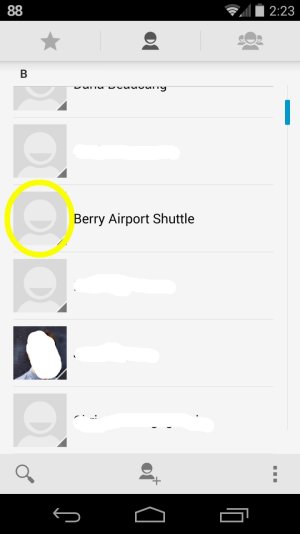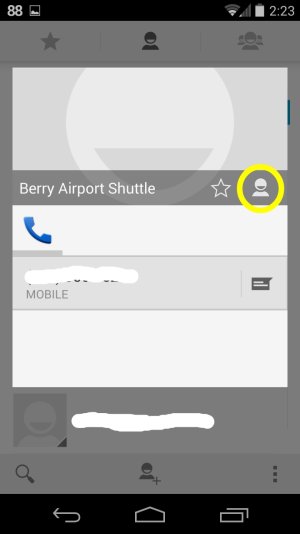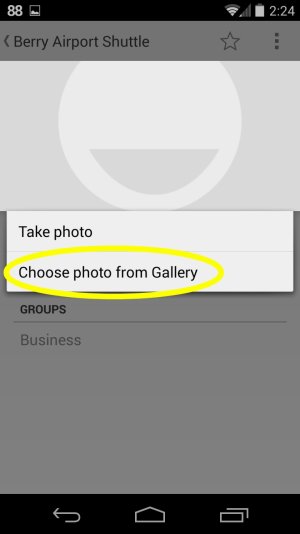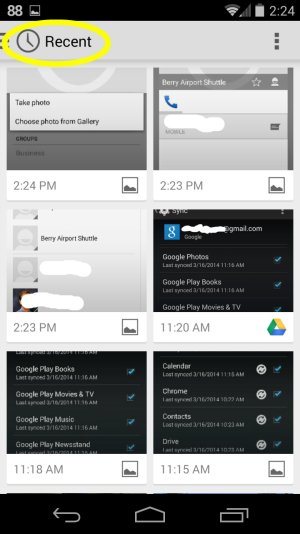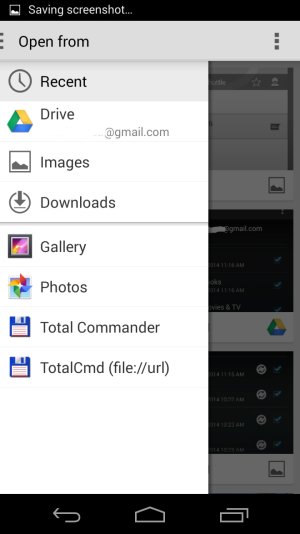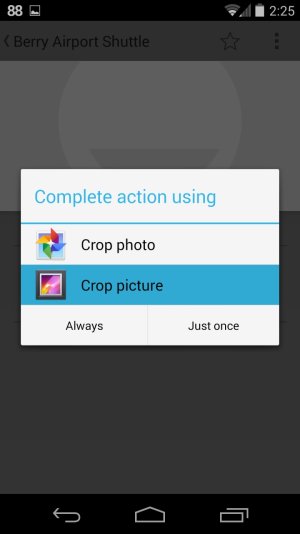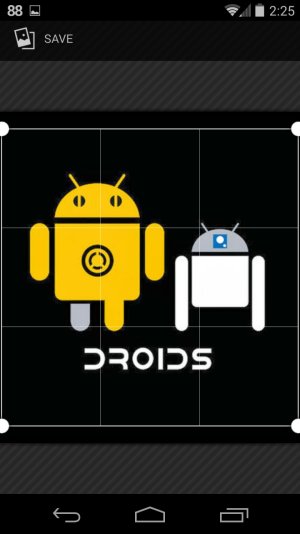Hi, I am having trouble adding a photo to a contact and can't find the answer anywhere. I recently bought the phone and just have a few days to return it if it's the phone. I love the phone and hope I don't have to return it. All my Droids have been easy til now. Ok here is how I'm doing it and if it's wrong please instruct me.
Touch on contact>3 dots top right>edit>touch blank image of face>choose photo from gallery>touch on photo>there is a dotted square around photo like I'm cropping, touch on the check beside done and says "unable to save photo edits" and a little circle going around like a computer trying to load.
Thanks in advance for any help!
Touch on contact>3 dots top right>edit>touch blank image of face>choose photo from gallery>touch on photo>there is a dotted square around photo like I'm cropping, touch on the check beside done and says "unable to save photo edits" and a little circle going around like a computer trying to load.
Thanks in advance for any help!