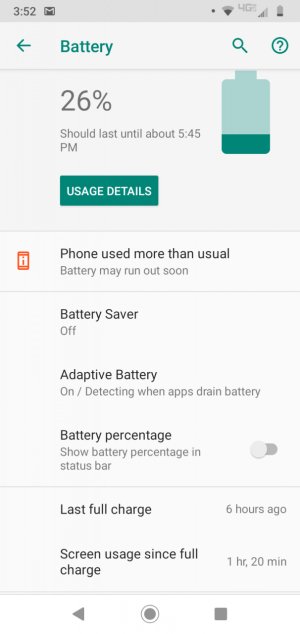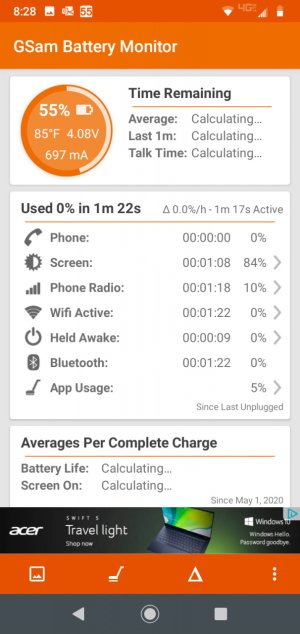Poor Battery
- Thread starter lgbalfa
- Start date
You are using an out of date browser. It may not display this or other websites correctly.
You should upgrade or use an alternative browser.
You should upgrade or use an alternative browser.
- Mar 9, 2012
- 169,419
- 10,754
- 113
Charge up to 100%, then let it drain to 20-30% with normal usage, without charging in between. Then show us:
1. The main Settings>Battery screen.
2. The fullscreen battery graph screen (which may show Awake time and Cell Signal Strength).
3. The Screen category (to see total Screen On time).
4. The Cell Standby category, if present (to see Time Without Signal).
You might have to install a 3rd party battery monitor, like GSam Battery Monitor, to get the Cell Signal Strength graph.
The main things this typically reveals are (1) some app that's may have gone rogue, or (2) poor cell signal manifesting as high Cell Standby or Phone Idle usage.
1. The main Settings>Battery screen.
2. The fullscreen battery graph screen (which may show Awake time and Cell Signal Strength).
3. The Screen category (to see total Screen On time).
4. The Cell Standby category, if present (to see Time Without Signal).
You might have to install a 3rd party battery monitor, like GSam Battery Monitor, to get the Cell Signal Strength graph.
The main things this typically reveals are (1) some app that's may have gone rogue, or (2) poor cell signal manifesting as high Cell Standby or Phone Idle usage.
- Apr 3, 2013
- 659
- 63
- 28
2. The fullscreen battery graph screen (which may show Awake time and Cell Signal Strength).
- this would be "Battery Usage"?
3. The Screen category (to see total Screen On time).
- where do you find this?
4. The Cell Standby category, if present (to see Time Without Signal).
- where do you find this?
- this would be "Battery Usage"?
3. The Screen category (to see total Screen On time).
- where do you find this?
4. The Cell Standby category, if present (to see Time Without Signal).
- where do you find this?
- Feb 6, 2017
- 98,169
- 14,350
- 113
Hi, first show your stock battery app stats, then if we need more info can do the other2. The fullscreen battery graph screen (which may show Awake time and Cell Signal Strength).
- this would be "Battery Usage"?
3. The Screen category (to see total Screen On time).
- where do you find this?
4. The Cell Standby category, if present (to see Time Without Signal).
- where do you find this?
- Mar 9, 2012
- 169,419
- 10,754
- 113
2. The fullscreen battery graph screen (which may show Awake time and Cell Signal Strength).
- this would be "Battery Usage"?
3. The Screen category (to see total Screen On time).
- where do you find this?
4. The Cell Standby category, if present (to see Time Without Signal).
- where do you find this?
Yes, Battery Usage is probably what I'm looking for. You might also have to tap Menu in that screen as well to also show System Processes.
In that Battery Usage screen, look for a Screen category. It might already say how much time it's been on, but if not, tap it and see if you get more details.
If Cell Standby has been an issue, it should also show up in the Battery Usage screen.
- Feb 6, 2017
- 98,169
- 14,350
- 113
Only thing with Gsam battery is for app usage stat need to use computer with some commands to enable it in the app .
As soon as you notice your battery charge is dropping faster than usual, reboot the phone.
Google services aren't the only culprits; third-party apps can also get stuck and drain the battery. If your phone keeps killing the battery too fast even after a reboot, check the battery information in Settings.
Google services aren't the only culprits; third-party apps can also get stuck and drain the battery. If your phone keeps killing the battery too fast even after a reboot, check the battery information in Settings.
- Feb 6, 2017
- 98,169
- 14,350
- 113
You do have a battery drain , those screen shot dont look like anything out the ordinary . Can you get from the Gsam battery screen shot?
- Apr 3, 2013
- 659
- 63
- 28
You do have a battery drain , those screen shot dont look like anything out the ordinary . Can you get from the Gsam battery screen shot?
I don't understand your comments.
You say I have a battery drain but then it's normal?
What / where is the GSAM battery screen shot? I have no idea what that is.
Thanks
- Apr 3, 2013
- 659
- 63
- 28
You already tapped the Menu button and then Show Full Device Usage?
Yes - I tapped the "Usage Details". I posted that screen shot. It is the one that is "Battery Usage".
- Feb 6, 2017
- 98,169
- 14,350
- 113
Hi, I didn't say its normal, I said I didn't see anything out of the ordinary , from those screen shots . I was under the impression you were to download gsam battery app to get its stats. That way we can see more then what the stock built in battery analysis can see. Yes you have drain but couldn't pin point from your screen shot .I don't understand your comments.
You say I have a battery drain but then it's normal?
What / where is the GSAM battery screen shot? I have no idea what that is.
Thanks
- Apr 3, 2013
- 659
- 63
- 28
Hi, I didn't say its normal, I said I didn't see anything out of the ordinary , from those screen shots . I was under the impression you were to download gsam battery app to get its stats. That way we can see more then what the stock built in battery analysis can see. Yes you have drain but couldn't pin point from your screen shot .
Do you think it just makes sense for me to do a master reset?
- Feb 6, 2017
- 98,169
- 14,350
- 113
Not yet, I like you to monitor this in safe mode for few hours if you can ?Do you think it just makes sense for me to do a master reset?
- Mar 9, 2012
- 169,419
- 10,754
- 113
Yes - I tapped the "Usage Details". I posted that screen shot. It is the one that is "Battery Usage".
Ok, but in that screenshot you showed, if you tap the menu button at the upper right, is there an option to show all system processes?
Also, in GSam, show us the Cell Signal Strength graph.
Similar threads
- Replies
- 5
- Views
- 4K
- Replies
- 1
- Views
- 645
- Replies
- 8
- Views
- 4K
- Replies
- 7
- Views
- 8K
Latest posts
-
-
Samsung really needs to do better optimization with their UI
- Latest: Daily_5_Trivia
-
-
Built an Android journaling + habit app - would love honest feedback
- Latest: Daily_5_Trivia
Trending Posts
-
-
Home screen widget for quick-connect to different Wi-Fi networks?
- Started by RatherLoopy
- Replies: 0
-
-
PLEASE HELP. Can't fix a strange error on android?
- Started by CGKalexander
- Replies: 20
-
Forum statistics

Space.com is part of Future plc, an international media group and leading digital publisher. Visit our corporate site.
© Future Publishing Limited Quay House, The Ambury, Bath BA1 1UA. All rights reserved. England and Wales company registration number 2008885.