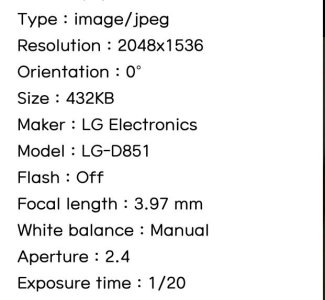- Nov 13, 2012
- 474
- 0
- 0
I'm an Android noob, so bare with me if this is a common Knowledge type of thing.
I downloaded Picsart to have some extra picture editing options, and it turns out you can use settings before you take the pictures as well.
I was in a restaurant for breakfast, there was soft 8 AM lighting coming through the windows, and the house lighting was soft as well. I noticed a blue hue to the pictures I was taking. Fiddling with Picsart, I noticed it had a camera app as well. The setView attachment 135312tings section in this camera app has a setting for white balance. I set it on incandescent, and I think these two pictures can do the rest of my speaking for me.
T-Mobile G3
I downloaded Picsart to have some extra picture editing options, and it turns out you can use settings before you take the pictures as well.
I was in a restaurant for breakfast, there was soft 8 AM lighting coming through the windows, and the house lighting was soft as well. I noticed a blue hue to the pictures I was taking. Fiddling with Picsart, I noticed it had a camera app as well. The setView attachment 135312tings section in this camera app has a setting for white balance. I set it on incandescent, and I think these two pictures can do the rest of my speaking for me.
T-Mobile G3