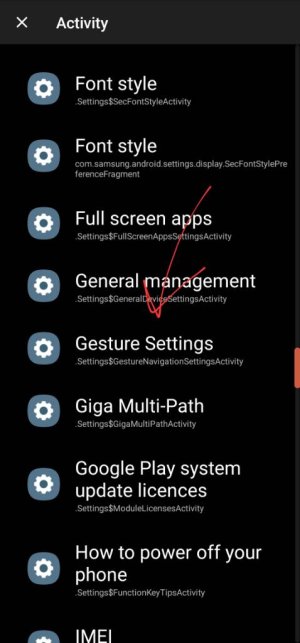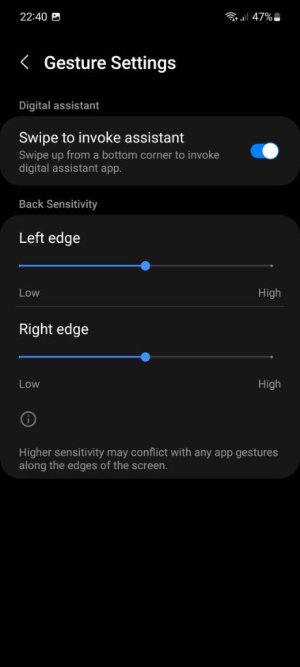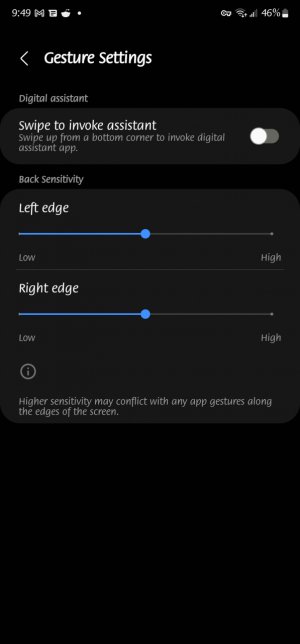- Aug 21, 2014
- 4,397
- 179
- 63
So I like to use "Hey Google" to bring up Google Assistant and do searches but I find that I don't use the corner swipe to activate it and actually find it annoying sometimes so I'd like to disable it.
Is it possible to disable the corner swipe up to open Google Assistant but keep the ability to use assisted by saying "Hey Google?"
Is it possible to disable the corner swipe up to open Google Assistant but keep the ability to use assisted by saying "Hey Google?"