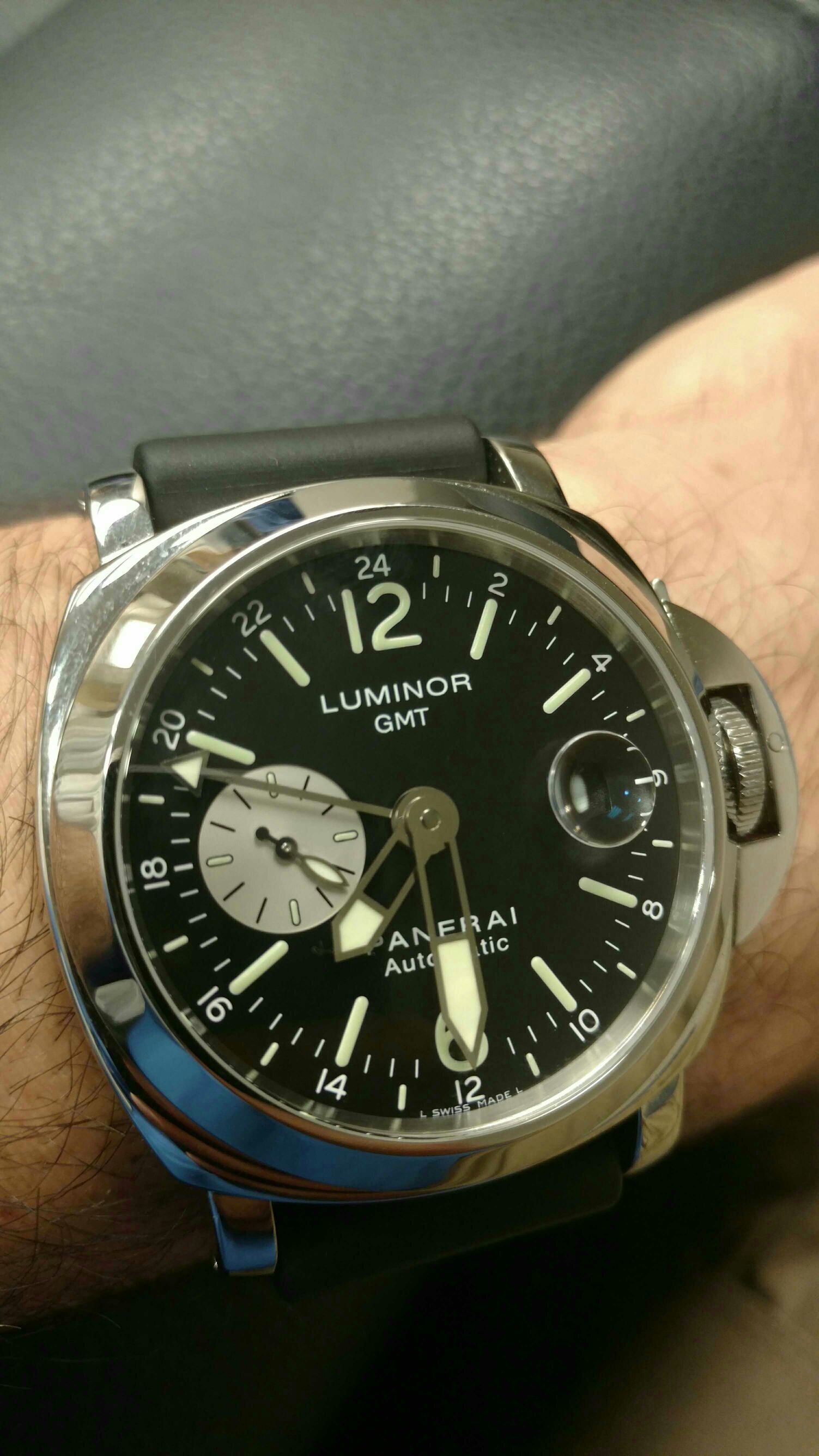PowrDroid
Well-known member
- Nov 30, 2012
- 1,942
- 27
- 48
How is the camera when taking pictures of documents? something I do regularly, turn into PDF and also use OCR.
Does the lack of OIS have any effect on this?
How do you make documents into pdf's? I use the scan function in Google Drive. It's quick and easy.