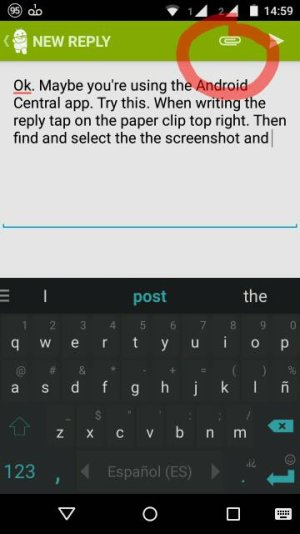Post screenshot Into forum
- Thread starter IMANUT46
- Start date
You are using an out of date browser. It may not display this or other websites correctly.
You should upgrade or use an alternative browser.
You should upgrade or use an alternative browser.
Javier P
Ambassador
- Feb 21, 2014
- 19,479
- 5
- 0
Last edited:
- Oct 4, 2014
- 2,909
- 8
- 38
Here's the deal. I post a question on the Samsung Galaxy S5 forum. The responder asks for a screenshot to further id the problem. I take a screenshot and it's listed in my gallery. I want to copy the screenshot Into the forum, along with some text, so the responder can see more of what I'm asking. How do I do that? Thanks.
BTW, the link posted is not accessible from this forum.
Verizon Samsung Galaxy S5 Lollipop 5.0
BTW, the link posted is not accessible from this forum.
Verizon Samsung Galaxy S5 Lollipop 5.0
Javier P
Ambassador
- Feb 21, 2014
- 19,479
- 5
- 0
The step-by-step instructions are different depending how you access the forums. As Almeuit and myself said before it could be helpful if you tell us what you are using:
- website (mobile or desktop version),
- android central app,
- android central forums app,
- Tapatalk,
- others.
Check if the link for the guide works this time.
[GUIDE] How To Post Screenshots on Android Central - Android Forums at AndroidCentral.com
- website (mobile or desktop version),
- android central app,
- android central forums app,
- Tapatalk,
- others.
Check if the link for the guide works this time.
[GUIDE] How To Post Screenshots on Android Central - Android Forums at AndroidCentral.com
James Falconer
Former Community Manager
- Nov 1, 2012
- 1,573
- 5
- 0
Try following the guide link from your desktop or mobile browser (not the Tapatalk app), and let me know if it works. Thanks!
Javier P
Ambassador
- Feb 21, 2014
- 19,479
- 5
- 0
- Oct 4, 2014
- 2,909
- 8
- 38
Tap on the + sign bottom left to write the post, then tap on the three dots top right and select "attach picture".
My samsung galaxy s5 Lollipop 5.0 Verizon edition, has none of what you describe above. I have no plus sign anywhere in the forum. I must be doing something wrong. The forum is accessed by selecting FORUM 'S, then sub heading SAMSUNG GALAXY phones, then Samsung Galaxy S5. I don't know what else to include to describe the problem. Thanks.
Verizon Samsung Galaxy S5 Lollipop 5.0
My samsung galaxy s5 Lollipop 5.0 Verizon edition, has none of what you describe above. I have no plus sign anywhere in the forum. I must be doing something wrong. The forum is accessed by selecting FORUM 'S, then sub heading SAMSUNG GALAXY phones, then Samsung Galaxy S5. I don't know what else to include to describe the problem. Thanks.
Verizon Samsung Galaxy S5 Lollipop 5.0
Javier P
Ambassador
- Feb 21, 2014
- 19,479
- 5
- 0
Ok. Maybe you're using the Android Central app. Try this. When writing the reply tap on the paper clip top right. Then find and select the screenshot.
I haven't tried posting an screenshot from the website using a browser. I recommend you to use any of the two apps I mentioned.
I haven't tried posting an screenshot from the website using a browser. I recommend you to use any of the two apps I mentioned.
Attachments
Javier P
Ambassador
- Feb 21, 2014
- 19,479
- 5
- 0
Play store links.
Android Central App.
https://forums.androidcentral.com/e...ails?id=com.androidcentral.app&token=5uwZVmA3
Android Central Forums app.
https://forums.androidcentral.com/e...om.quoord.tapatalkacf.activity&token=Xq2w5mVf
Android Central App.
https://forums.androidcentral.com/e...ails?id=com.androidcentral.app&token=5uwZVmA3
Android Central Forums app.
https://forums.androidcentral.com/e...om.quoord.tapatalkacf.activity&token=Xq2w5mVf
James Falconer
Former Community Manager
- Nov 1, 2012
- 1,573
- 5
- 0
This forum has solved 95% of my problems and answered most of my questions. It's a wonderful resource and I appreciate folks like you that share their knowledge. Thanks again.
Verizon Samsung Galaxy S5 Lollipop 5.0
No doubt about it, AC is an awesome community. So many helpful folks + our Mods and Ambassadors are pretty darn awesome too.
Similar threads
- Replies
- 7
- Views
- 3K
- Replies
- 0
- Views
- 927
- Replies
- 4
- Views
- 2K
- Replies
- 15
- Views
- 3K
Trending Posts
-
-
News Despite its drawbacks, I can't help but love the Venu X1 for one obvious reason
- Started by AC News
- Replies: 0
-
Question My phone quit sending photos to my computer email address..
- Started by mark251
- Replies: 7
-
Members online
Total: 2,029 (members: 12, guests: 2,017)
Forum statistics

Space.com is part of Future plc, an international media group and leading digital publisher. Visit our corporate site.
© Future Publishing Limited Quay House, The Ambury, Bath BA1 1UA. All rights reserved. England and Wales company registration number 2008885.