og_president
Banned
- Mar 27, 2011
- 179
- 14
- 0





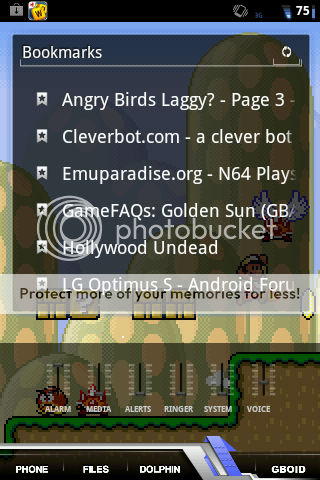
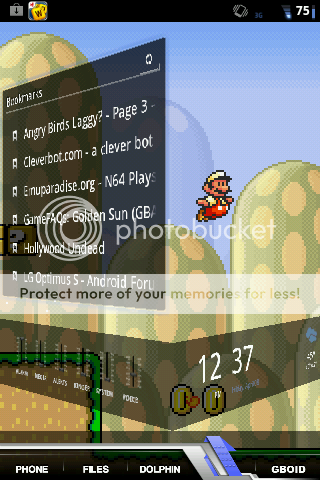
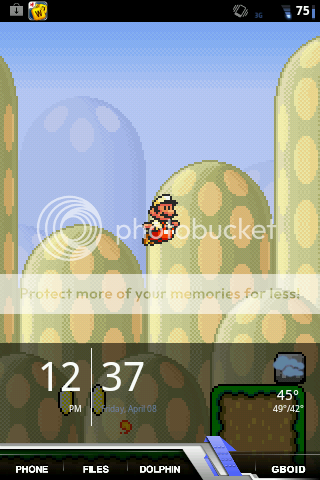

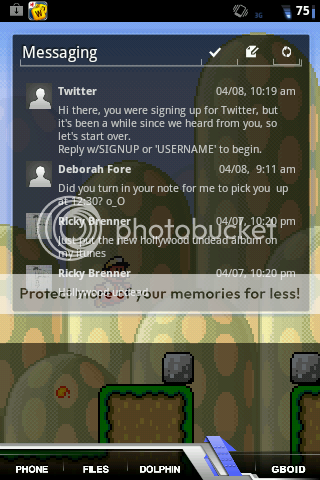

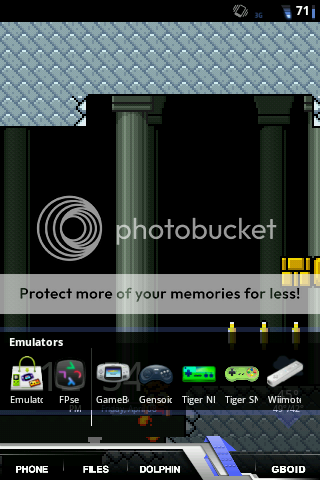
Ok ... I know were supposed to ignore this but i cant help but asking, did your mom really use aconfused face in a text message to you?
Yes she did. My mom doesn't know what the different faces really mean, she just throws them in. I got a text once that started with theand ended with the
and the message was about a picture of my dog. She also has phone numbers on a paper taped to the back of her phone, rather than in her contacts. To my knowledge, she has never used the app market, still has the stock wallpaper, and never moved her apps around on the homescreen. She still has the help widgets.
Running CM7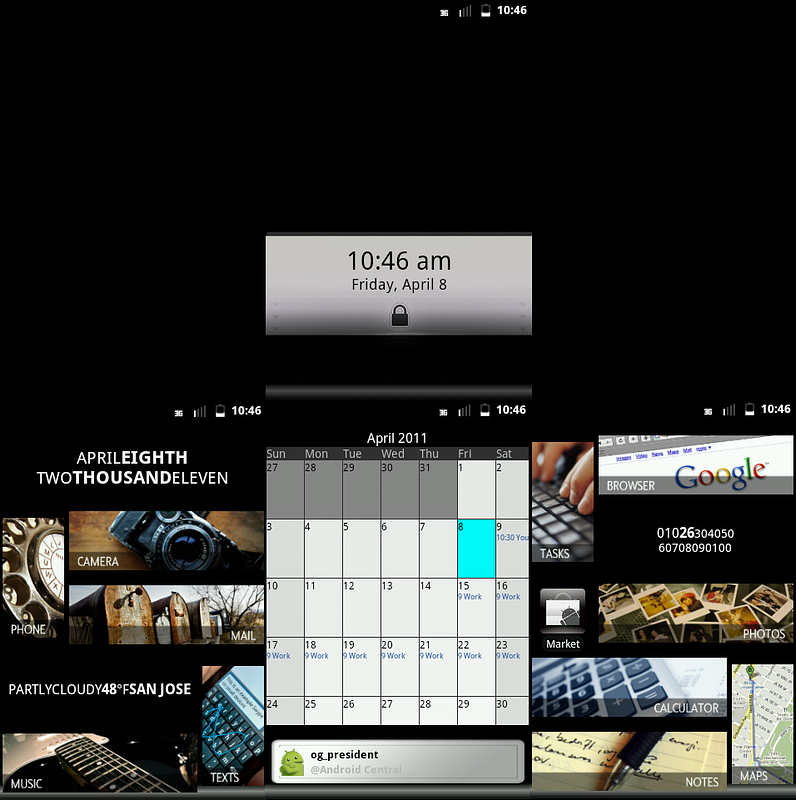
What launcher is that? That looks pretty cool!
Yes she did. My mom doesn't know what the different faces really mean, she just throws them in. I got a text once that started with theand ended with the
and the message was about a picture of my dog. She also has phone numbers on a paper taped to the back of her phone, rather than in her contacts. To my knowledge, she has never used the app market, still has the stock wallpaper, and never moved her apps around on the homescreen. She still has the help widgets.
Yes she did. My mom doesn't know what the different faces really mean, she just throws them in. I got a text once that started with theand ended with the
and the message was about a picture of my dog. She also has phone numbers on a paper taped to the back of her phone, rather than in her contacts. To my knowledge, she has never used the app market, still has the stock wallpaper, and never moved her apps around on the homescreen. She still has the help widgets.
That's one of the funniest things I've ever read in a forum!!
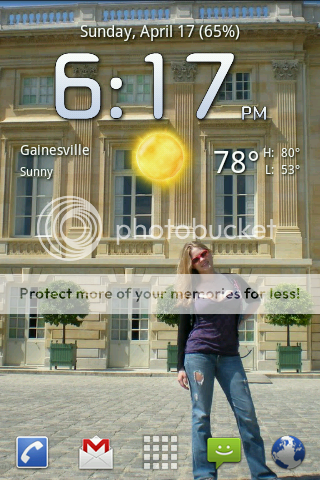
What is the default LCD density for a stock Optimus ROM? And why are some of you running 140? and finally, (if its better) can I get the 140 on my phone too? I wanna feel cool
Default is 160 across all roms. 140 will make everything on your phone smaller (emulating a higher density screen). I use it because I'm using a cm7 theme for HDPI devices. If you want to try it, search "lcd density changer" on the market. FWIW, you have to be rooted to use it.

