- Jul 10, 2022
- 2
- 0
- 0
Hello, first time poster.
I've been having an issue for a couple weeks now where my phone will not charge while powered on at all. I did get some water into the charger port a while back and a charger got plugged in which could have caused some damage but it's since been dried and there is no obvious damage.
Two things about that:
1) It says it is plugged in and charging and gives me an estimated time to charge
2) When powered off it does charge as it's supposed too
Information:
Galaxy S10
Android Version 12
For charging I have tried:
All of these have the same results just with the USB-C to C being faster.
I have included some screen shots to show my phones battery settings and running apps.
While writing this post I had to connect my phone to get the screenshots but the only way I was able to do that was to put my phone into Developer Mode and connect it through the USB-3 to C cable to my laptop and now it's working as intended, although noticeably slow. I tried connecting the USB-C to C cable back to it directly to a wall port without changing any settings and that didn't work. What is going on here?
I've been having an issue for a couple weeks now where my phone will not charge while powered on at all. I did get some water into the charger port a while back and a charger got plugged in which could have caused some damage but it's since been dried and there is no obvious damage.
Two things about that:
1) It says it is plugged in and charging and gives me an estimated time to charge
2) When powered off it does charge as it's supposed too
Information:
Galaxy S10
Android Version 12
For charging I have tried:
- USB-3 to C Charging from Laptop
- USB-3 to C Charging from wall port (.5v 1A)
- USB-3 to C Charging from vehicle charger
- USB-C to C Charging from Laptop
- USB-C to C Charging from wall port (.5v 3A)
- USB-C to C Charging from vehicle charger
All of these have the same results just with the USB-C to C being faster.
I have included some screen shots to show my phones battery settings and running apps.
While writing this post I had to connect my phone to get the screenshots but the only way I was able to do that was to put my phone into Developer Mode and connect it through the USB-3 to C cable to my laptop and now it's working as intended, although noticeably slow. I tried connecting the USB-C to C cable back to it directly to a wall port without changing any settings and that didn't work. What is going on here?
Attachments
-
 Screenshot_20220710-170857_Device care.jpg112.8 KB · Views: 13
Screenshot_20220710-170857_Device care.jpg112.8 KB · Views: 13 -
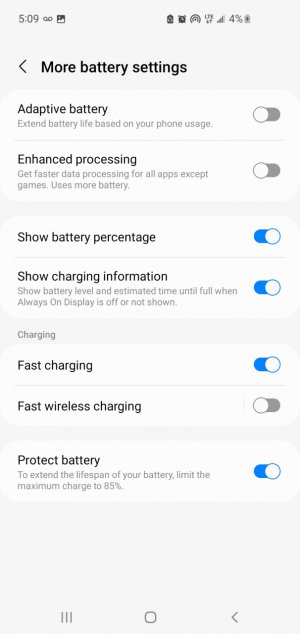 Screenshot_20220710-170907_Device care.jpg131.7 KB · Views: 9
Screenshot_20220710-170907_Device care.jpg131.7 KB · Views: 9 -
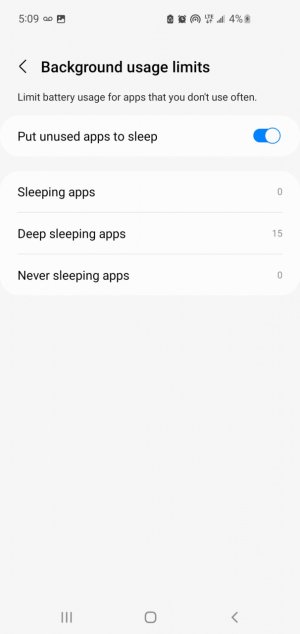 Screenshot_20220710-170918_Device care.jpg90.8 KB · Views: 9
Screenshot_20220710-170918_Device care.jpg90.8 KB · Views: 9 -
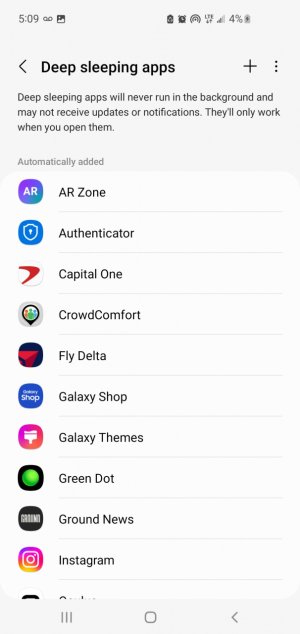 Screenshot_20220710-170929_Device care.jpg135.7 KB · Views: 9
Screenshot_20220710-170929_Device care.jpg135.7 KB · Views: 9 -
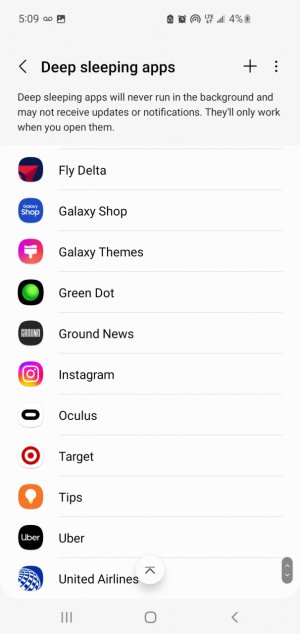 Screenshot_20220710-170932_Device care.jpg131.7 KB · Views: 9
Screenshot_20220710-170932_Device care.jpg131.7 KB · Views: 9

