A
Android Central Question
When switching off my Samsung galaxy S7 tablet, the off switch has gone from red to grey. How do I make ir red again? It still works to switch off tablet,just altered colour.
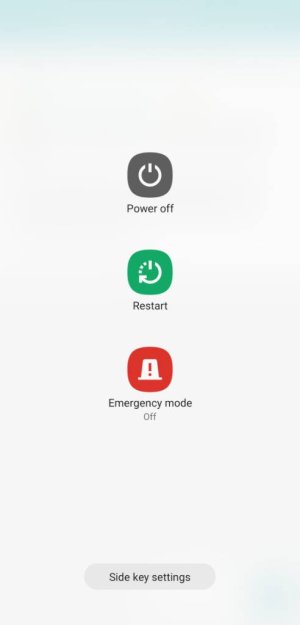
Welcome to AC!Yes, but without the last, red emgency button. Just grey switch off and green restart.
When I first got the tablet the button was red. Only recently greyed. Can't say exactly when, or after doing what. Just noticed in the last week or so the button has changed colour. But its not got a SIM fitted,never had. just noted that at some point it's gone to grey,just can't attribute the change to anything or reason why. Like a red button to aim at when I'm turning it off.
Did your tablet update to Android 12? I have a Tab S6 Lite that is still running Android 11, and my power off button is still red. My S10+ phone updated to Android 12, and my power off button is now grey.

