Hello,
So ever since I purchased my galaxy s6 (almost a year ago), I became used to turning on power saving mode. The phone's poor battery life is no secret and this was the only way I could get a decent usage time. Now with Marshmallow, battery life is much better due to Doze but I still want to use power saving mode to squeeze out a bit more juice. I don't mind the power saving mode notification that used to appear with lollipop. It was there but it wouldn't appear on my lock screen, and wouldn't affect the general appearance of the screen. Now power saving mode notifications appear where they did with lollipop but also appear on the lock screen and whats even more annoying is that a notification icon appears at the top of my phone and greys out the time and connectivity symbols bar. This persists even throughout the usage of applications of which do not take over this bar such as Internet or Android Central. Like I said, I don't mind the old notification on the home screen, I just have to know if there is a way to remove the new annoying changes on the lock screen and bar.
View attachment 221204View attachment 221205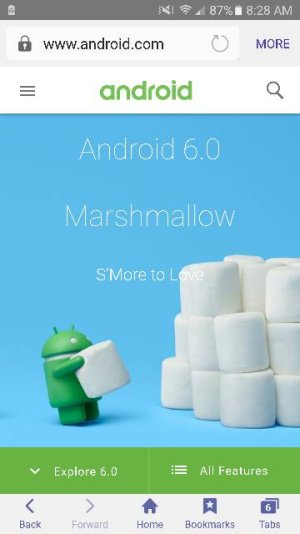
Posted via the Android Central App
So ever since I purchased my galaxy s6 (almost a year ago), I became used to turning on power saving mode. The phone's poor battery life is no secret and this was the only way I could get a decent usage time. Now with Marshmallow, battery life is much better due to Doze but I still want to use power saving mode to squeeze out a bit more juice. I don't mind the power saving mode notification that used to appear with lollipop. It was there but it wouldn't appear on my lock screen, and wouldn't affect the general appearance of the screen. Now power saving mode notifications appear where they did with lollipop but also appear on the lock screen and whats even more annoying is that a notification icon appears at the top of my phone and greys out the time and connectivity symbols bar. This persists even throughout the usage of applications of which do not take over this bar such as Internet or Android Central. Like I said, I don't mind the old notification on the home screen, I just have to know if there is a way to remove the new annoying changes on the lock screen and bar.
View attachment 221204View attachment 221205
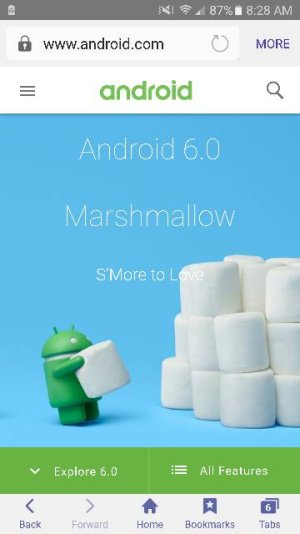
Posted via the Android Central App
Last edited:


